don’t like video? here it is in text form:
These days, most bands use tracks onstage.
We don’t use tracks.
Not because we’re ideologically opposed to using tracks,
but because there’s already 11 of us onstage,
so it’s not really necessary.
Everything that goes to FOH is made by us in real time.
Whether you use tracks or not, Ableton is still an amazing tool for running your stage show. We use it A LOT.
It’s how I create the demos,
it’s how the singers rehearse on their own
onstage it provides:
the click track,
the count-ins,
reference pitches for singers,
I don’t have it set up in here yet, but soon it’ll change the patches on my pedal board so I can just focus on playing guitar
and if we want, I can use it to display lyrics or control lighting or order a pizza.
so let’s take a look.
Up top we have the tempo track.
Each song
—or section of a song that has its own tempo—
has an empty audio clip with tempo information saved into it,
and each clip is set to LEAD.
So now the project inherits its tempo from the clip.
Just below that we have the song name.
It’s just an empty midi clip.
you can see that there are also Locators with the song names
that’s how we tell Ableset where the songs start
and we’ll look at that in a minute
but I like to have a song name track
because it lets us see which song we’re looking at
even when we’re zoomed in
Measure numbers track
Our whole show is charted…
there are measure numbers on the charts…
and to make our lives easier, those measure numbers are mirrored here in Ableton.
They’re just empty MIDI clips…
that have been labeled.
The first time I did this was really tedious…
because I had to manually create & label each clip…
and some of these medleys or uptempo tunes might have 200 bars.
So I had to manually label 200 separate MIDI clips.
But now that I’ve done that, Ableton makes it really easy to reuse that labor…
because you can pull one Ableton live set into another Ableton live set.
I have my measure numbers track saved as its own set…
and tagged as a favorite…
so I can just drop that right in…
make a couple of adjustments for length and for any 2/4 bars or whatever…
and then we’re good to go.
Measure Numbers set is here in this Dropbox folder.
Below that is the section name track.
Again, they’re empty midi clips…
they’re labeled…
and they’re color-coded.
So INTROs are always green,
VERSEs always orange,
PRECHORUSes are yellow,
CHORUSes are blue,
BRIDGEs are purple.
etc
The section name track controls some other things in Ableset… which we’ll look at in a minute
Next is the demo audio
I’m skipping over how we got here, but I’m happy to make another video showing how the sausage is made in terms of creating the basic demo tracks.
That lives on this track, and when the singers do sectional rehearsals or work on choreo, that’s what they listen to.
There’s also a subgroup that has the vocal demo so they can spot check themselves.
I have all the mute buttons for these demo tracks mapped to the F key.
This makes it really easy to cue singers.
the band I say “I’ll count you in to m48,” but that doesn’t mean anything to the singers.
So I’ll back up, let the whole thing play with both band and singer tracks in our in-ears,
then mute it again.
Here we have another subgroup with
Pitch track
Count-ins
Click track
and Shakers
Pitch Track
It’s a basic piano sample.
For songs where the singers come in right at the top, this gives them a reference pitch.
In the past we would have the piano player give them a pitch
But this seems a little more elegant.
Also useful for one-off situations like this medley:
COUNT IN
this is actually the voice of St Vincent’s MD, Daniel Minseris
it’s him counting 1 through 6
most of our songs have a two-bar count in
and then out loud, onstage I’ll count the 1234
for CLICK I actually have two
I wasn’t sure which the band would prefer
there’s a BLIP
and a WOODBLOCK
these are just the default Ableton click options
I dug around in the application files and found the samples they use
In Finder on my Mac:
Applications > [right-click on] Ableton > Contents > App-Resources > Core Library > Defaults > Metronomes > Samples
then I added them to a drum rack
SHAKER is just a secondary click track
Our show opens with the four singers doing a doo-wop acapella number…
and to help them stay in time I just have this shaker audio.
When it changes feel here, my other shaker is MIDI:
If I was trying to conserve tracks
(ie if I was using a less-expensive version of Ableton),
I would just combine click, count in, shaker, etc
and maybe I’d forgo the SONG NAME track
and put the Ableset device on another track (it doesn’t matter where it is).
Let’s look at Ableset
I’ve got this little AbleSet Controller device on a track
up here in the menu bar you can see AbleSet is running on my Mac
and we can view & control our Ableton set from any web browser using AbleSet
you can see the songs in our set
we can change which songs are in our performance
or change the order of those songs
WITHOUT having to alter our Ableton file
I can unfold the section names
or I can switch to Performance View
and if I had a lyrics track configured, I could have auto-scrolling lyrics
and there’s all kinds of subtleties
like where I have it jump ahead to the next song
does it stop between songs or keep flowing one into the next
does it need to pause so we can break time before continuing onward
you can see here my Sections track has +CC in its name
that makes it so the color-coding I did in Ableton is mirrored in Ableset
and also on our Sections track
we can set sections to loop
for example, here’s a four-bar vamp
that we play while the singers introduce the band
because it says +LOOPFULL, it’ll continue looping until I release it with the L key
and then just before the horns come in
we switch to a 1-bar vamp
and when I release it, it counts the horns into their flashy bit before the last chorus
And that’s how we use Ableton onstage.
See you soon,
Josh








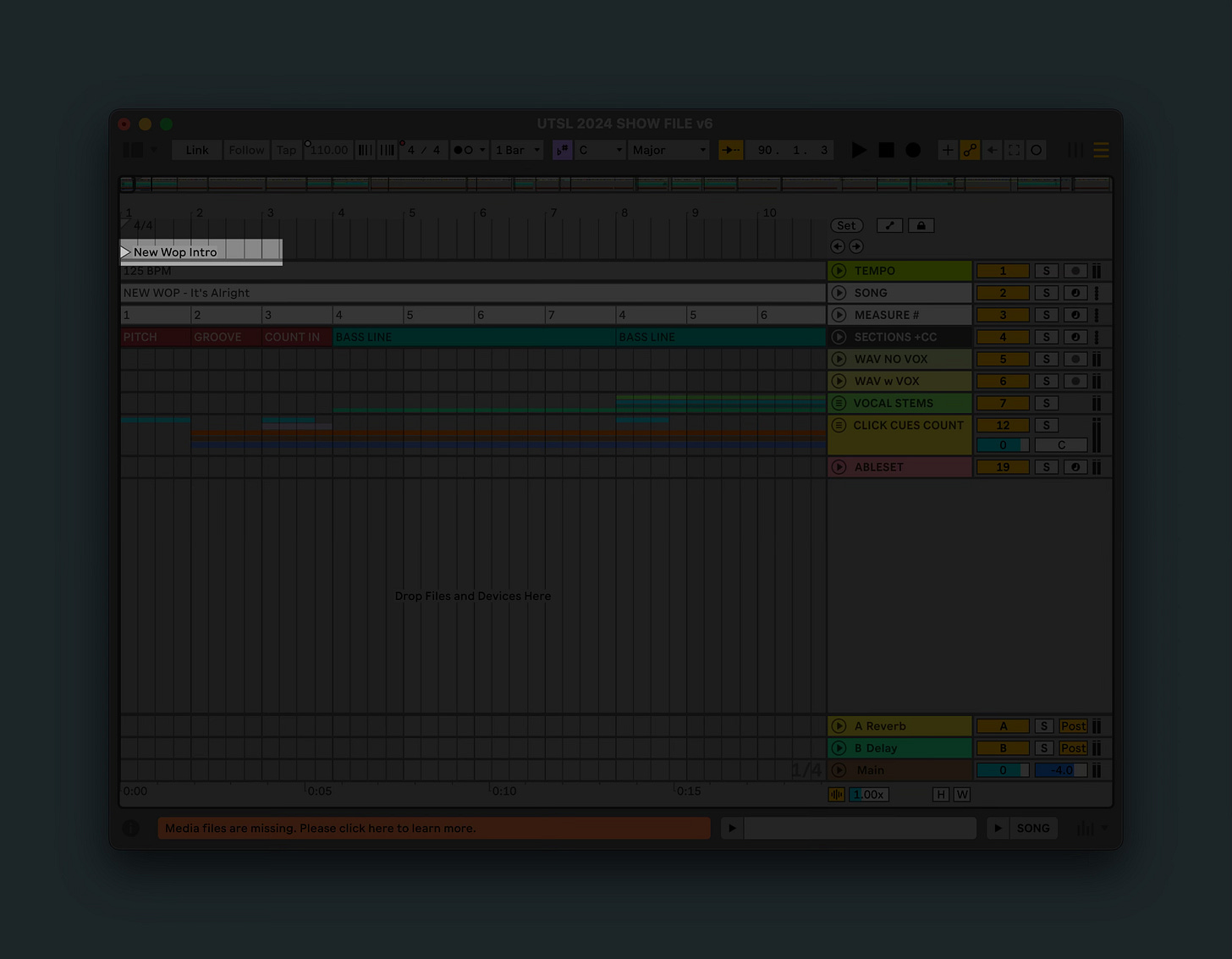
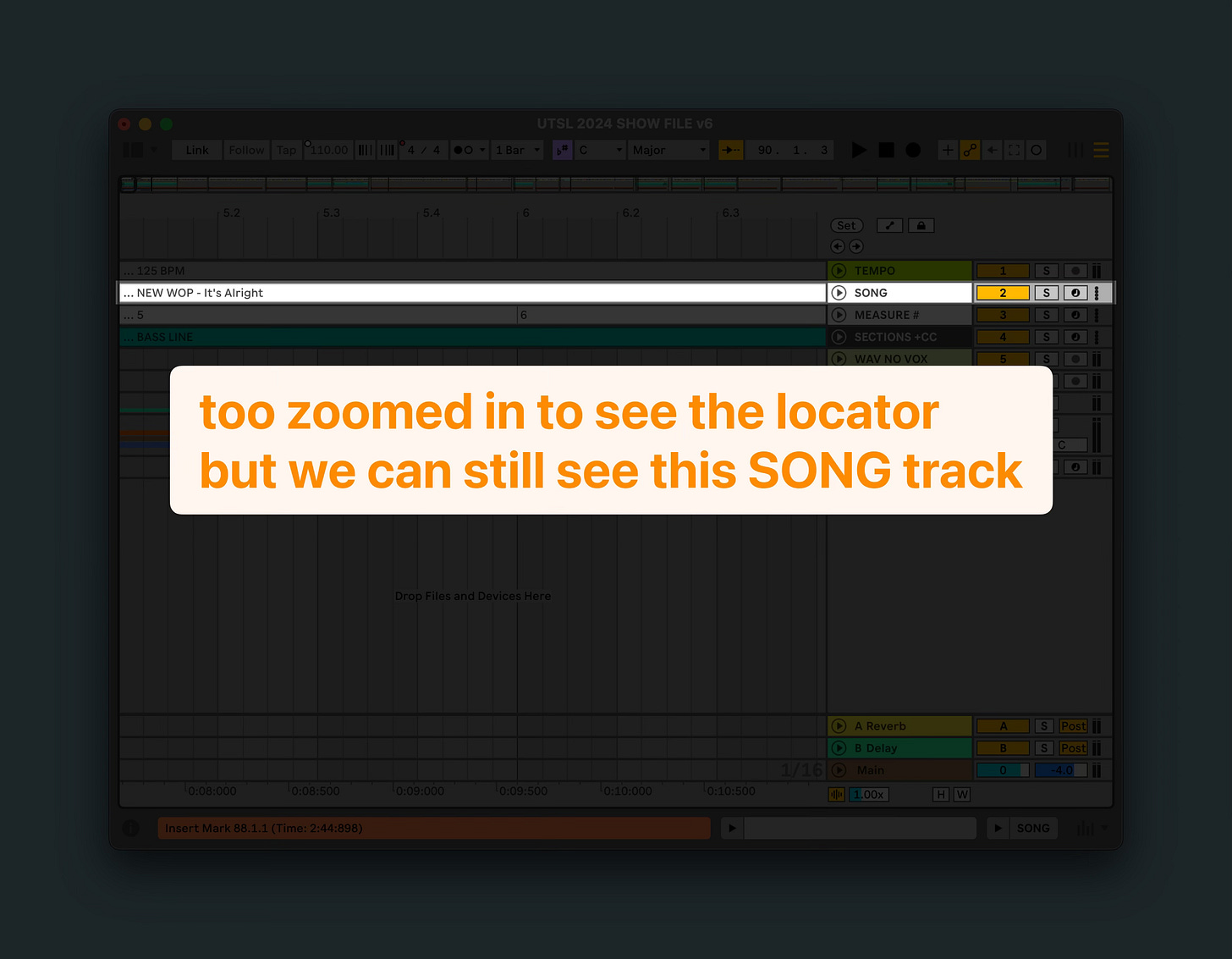
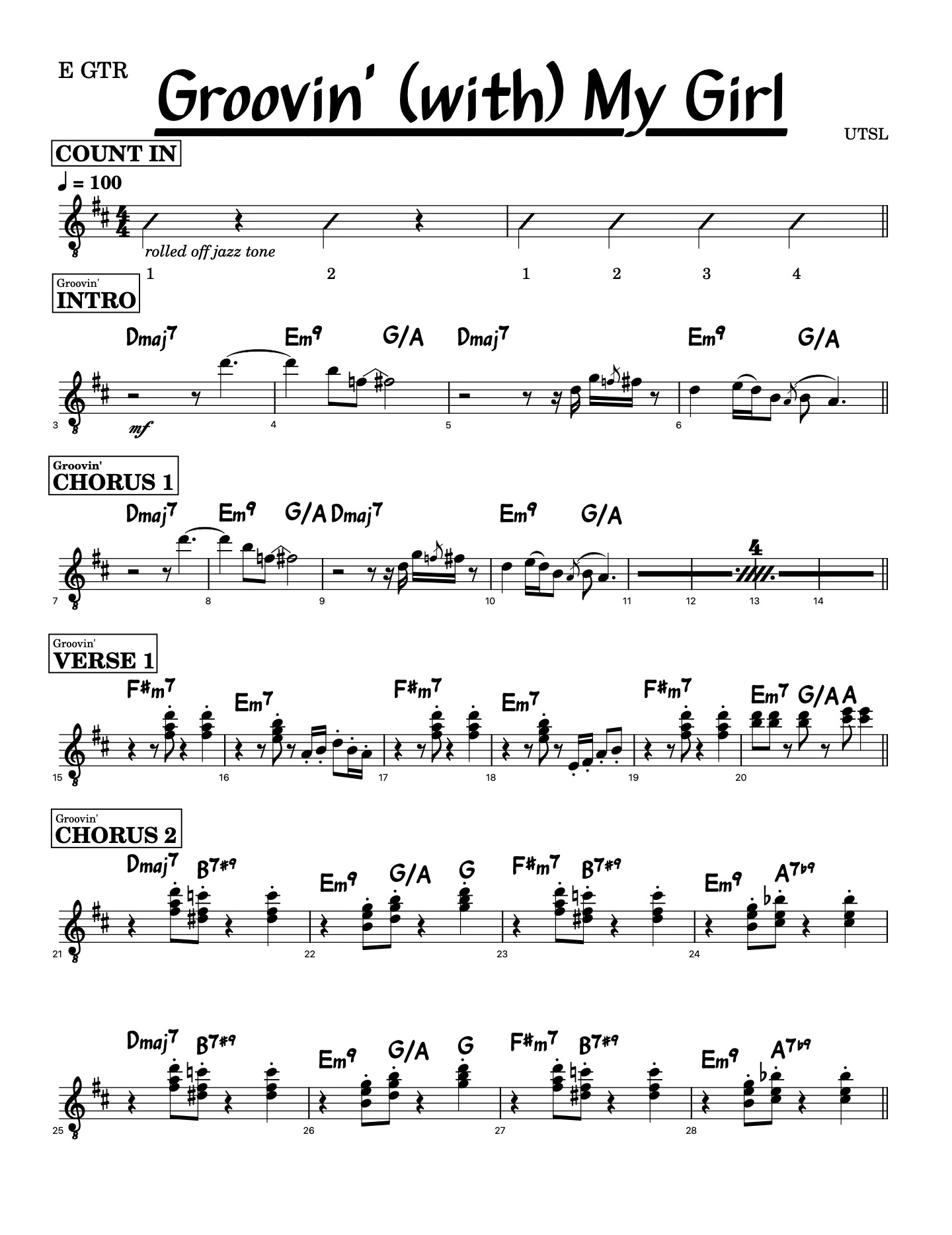
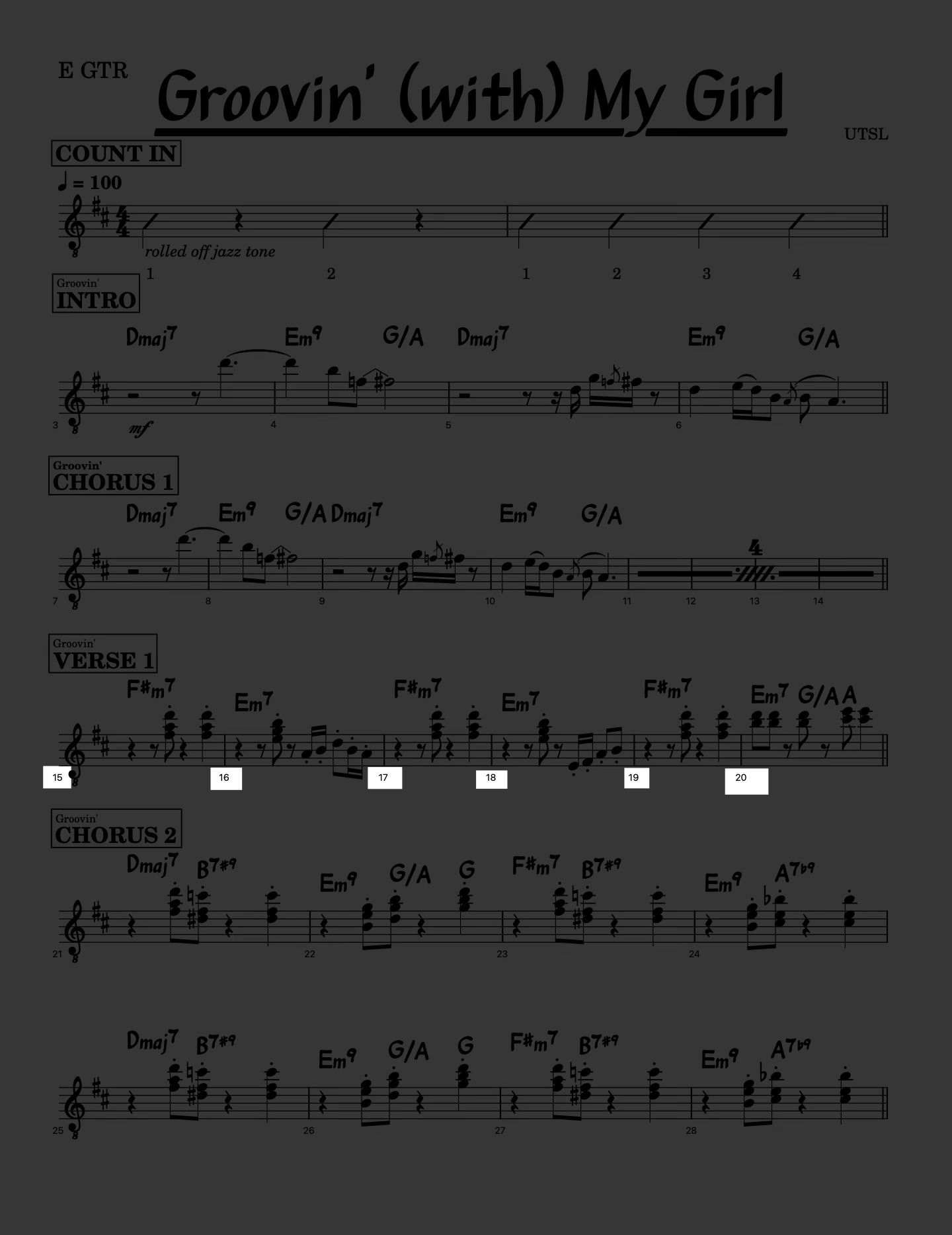
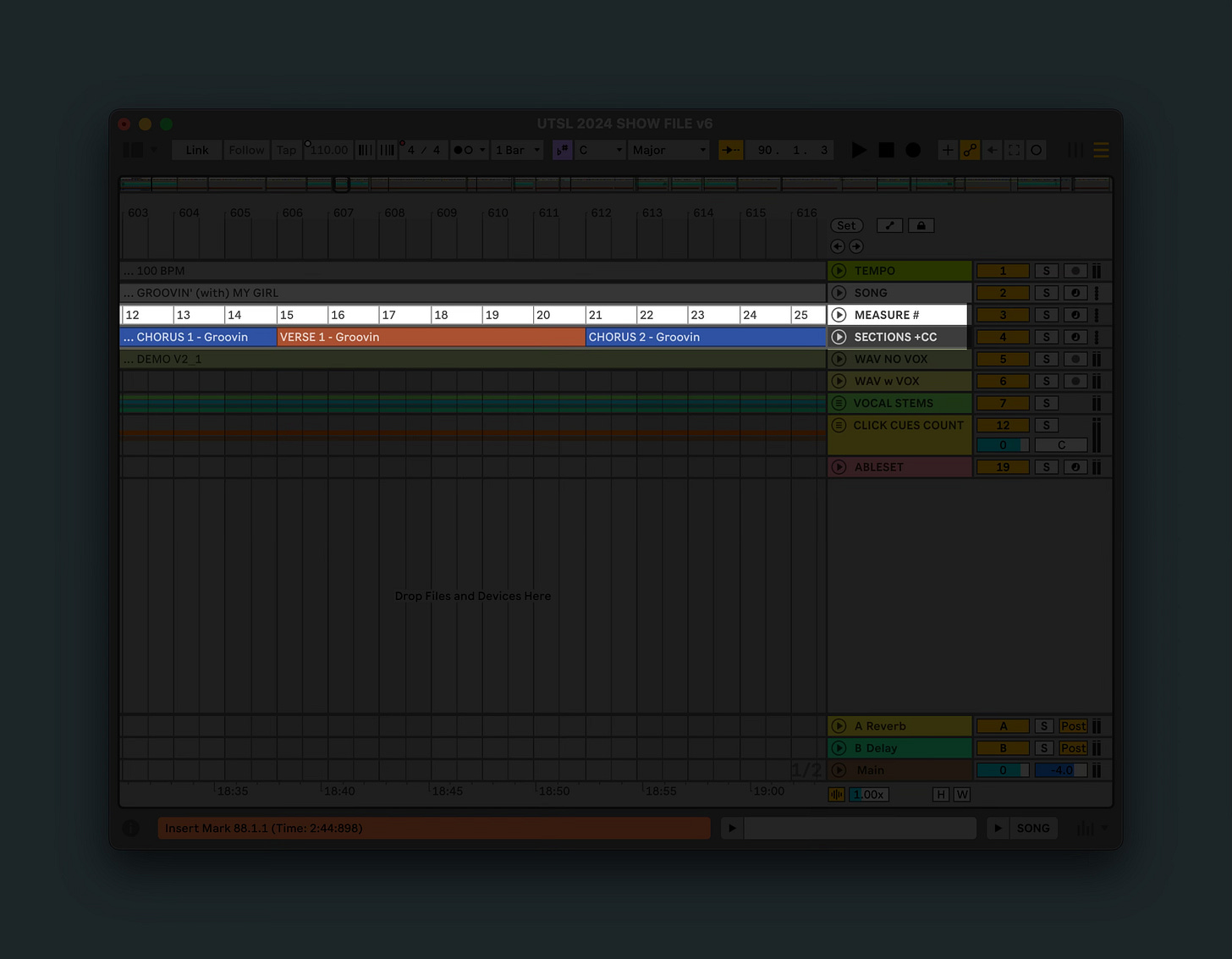
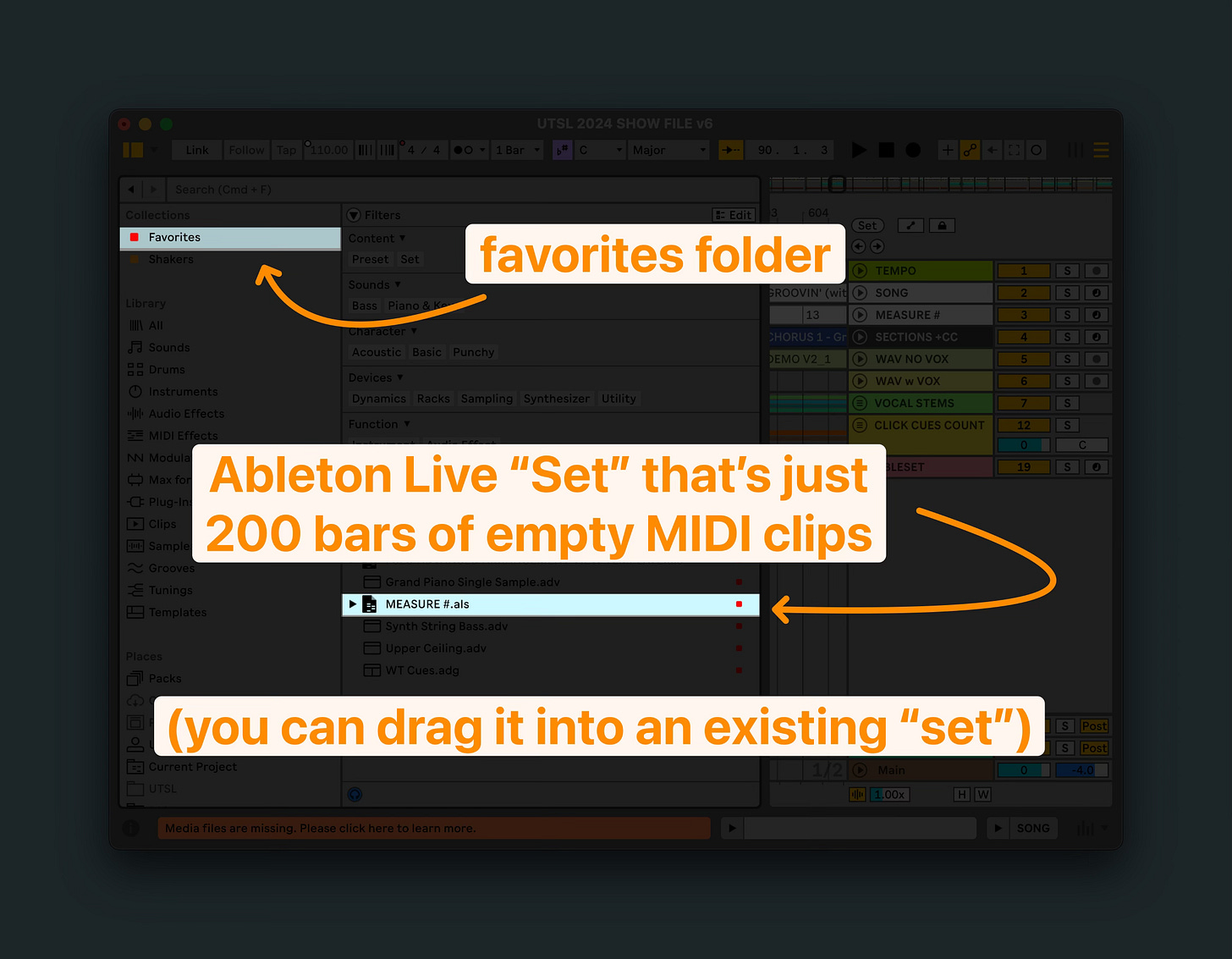
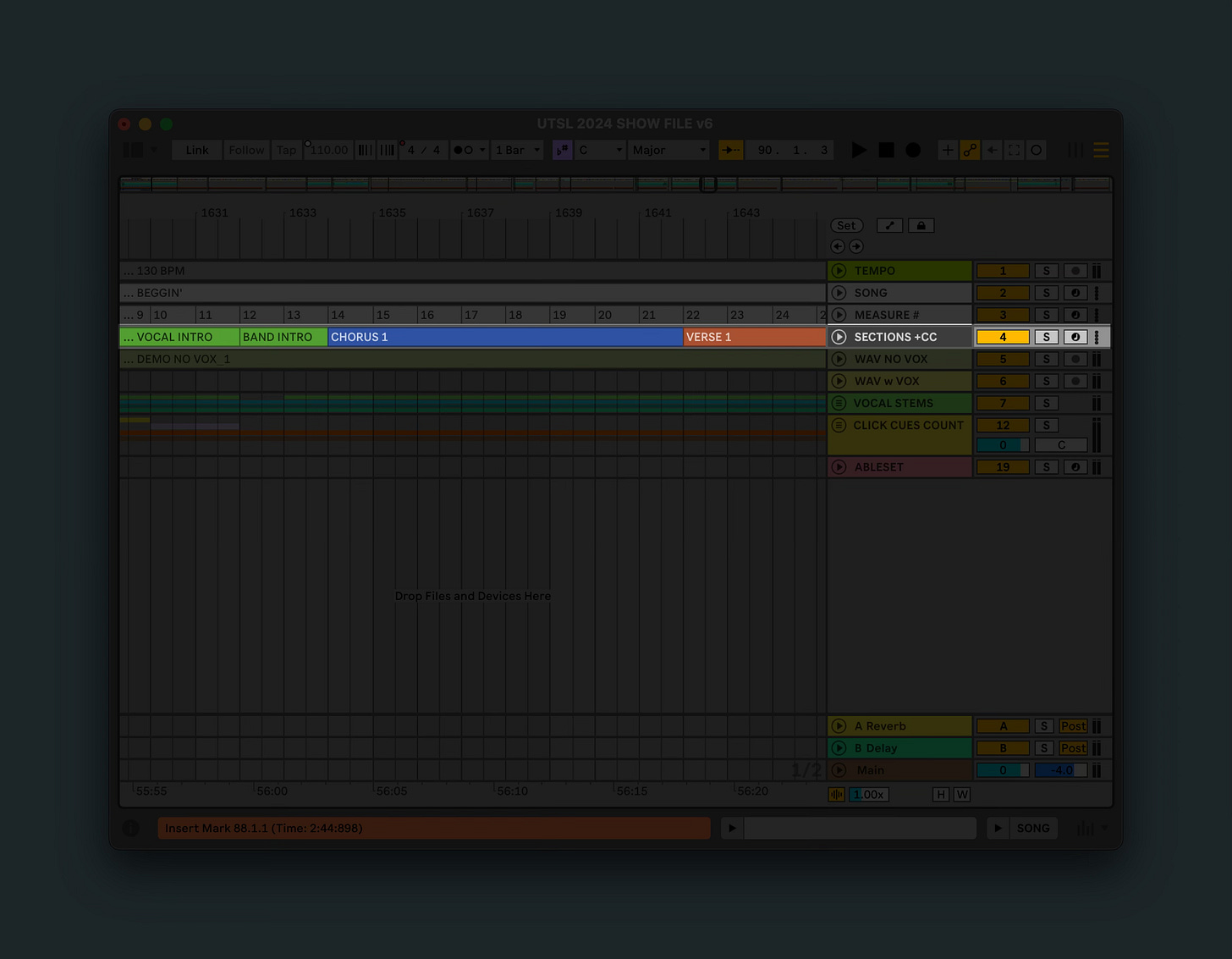
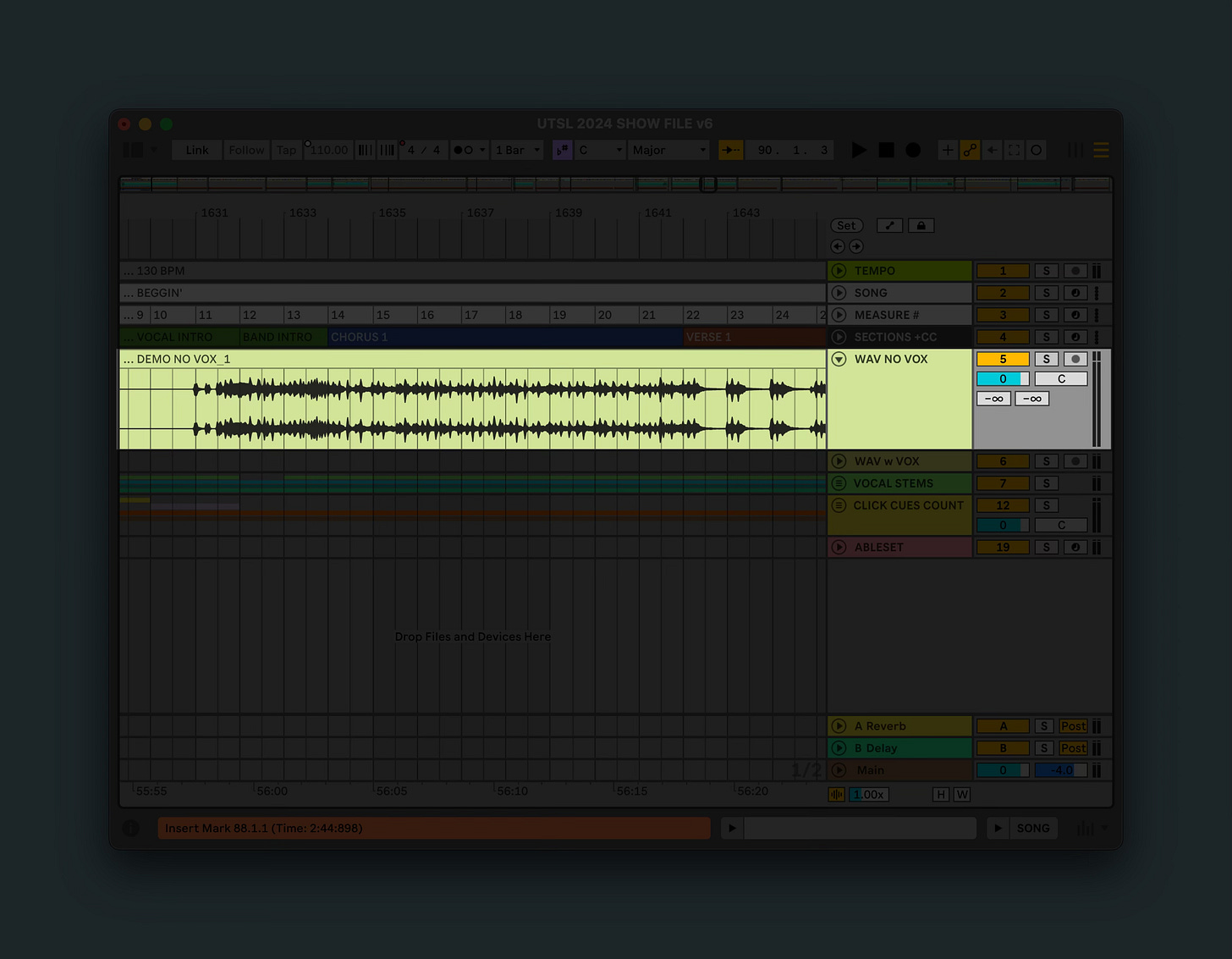
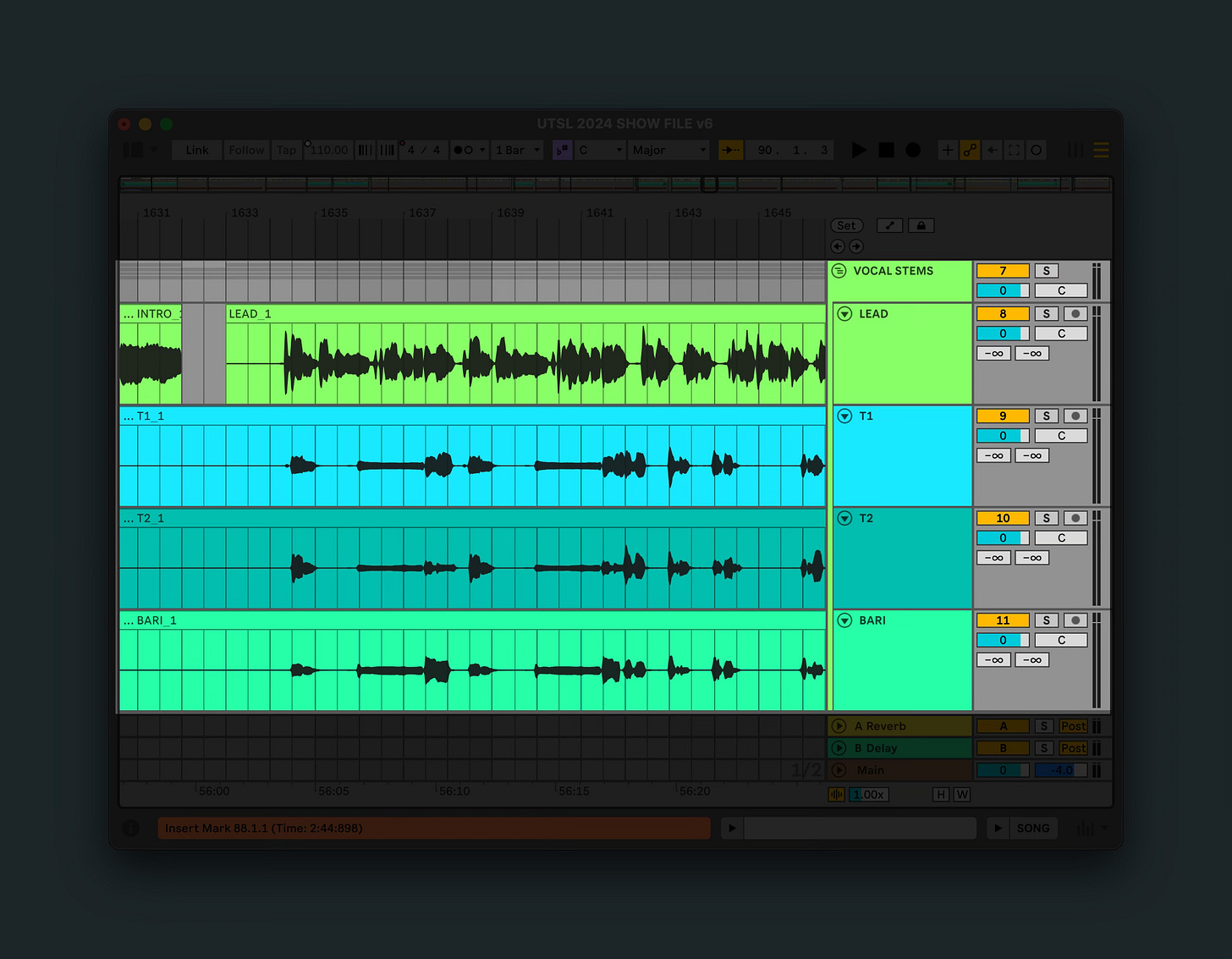

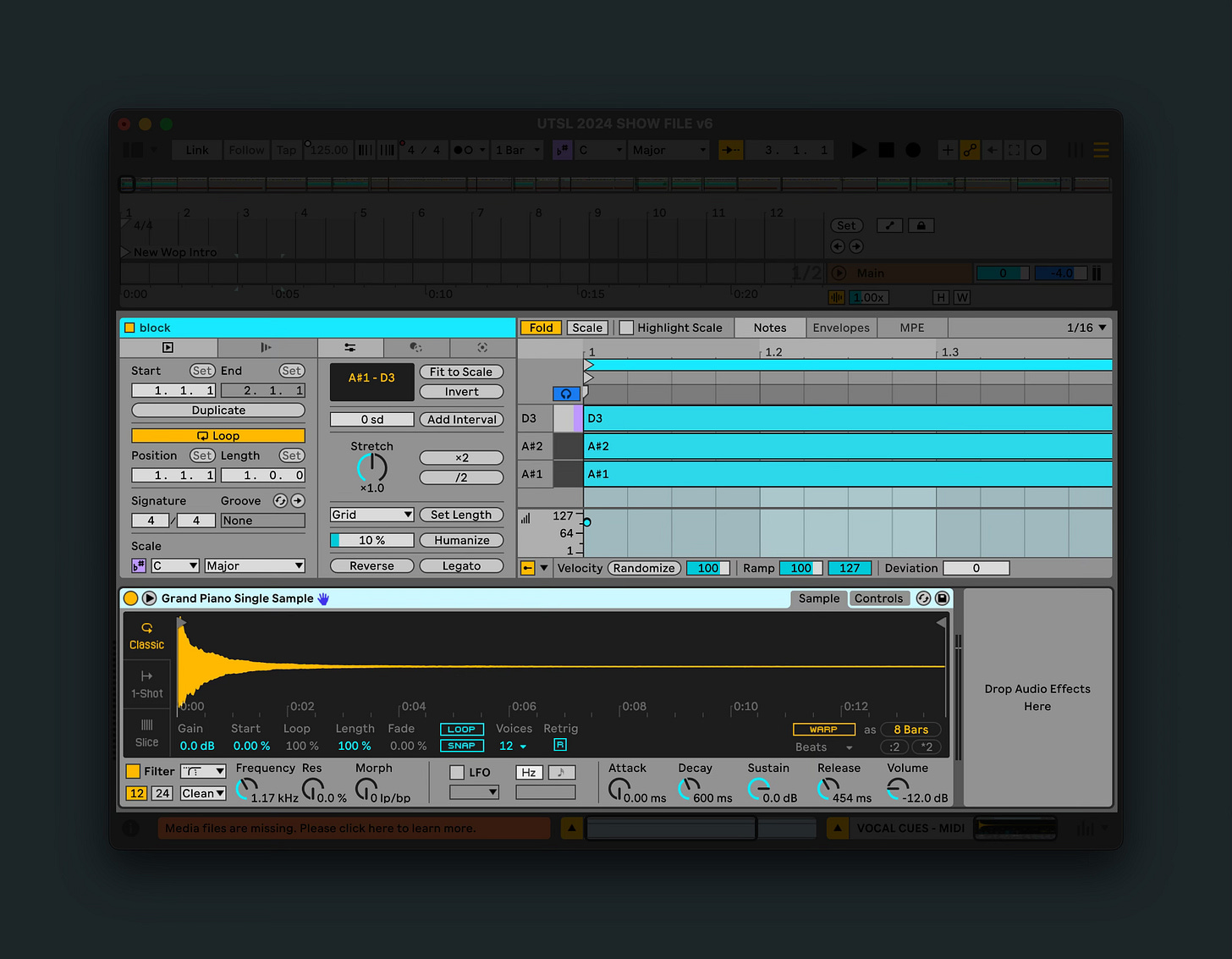
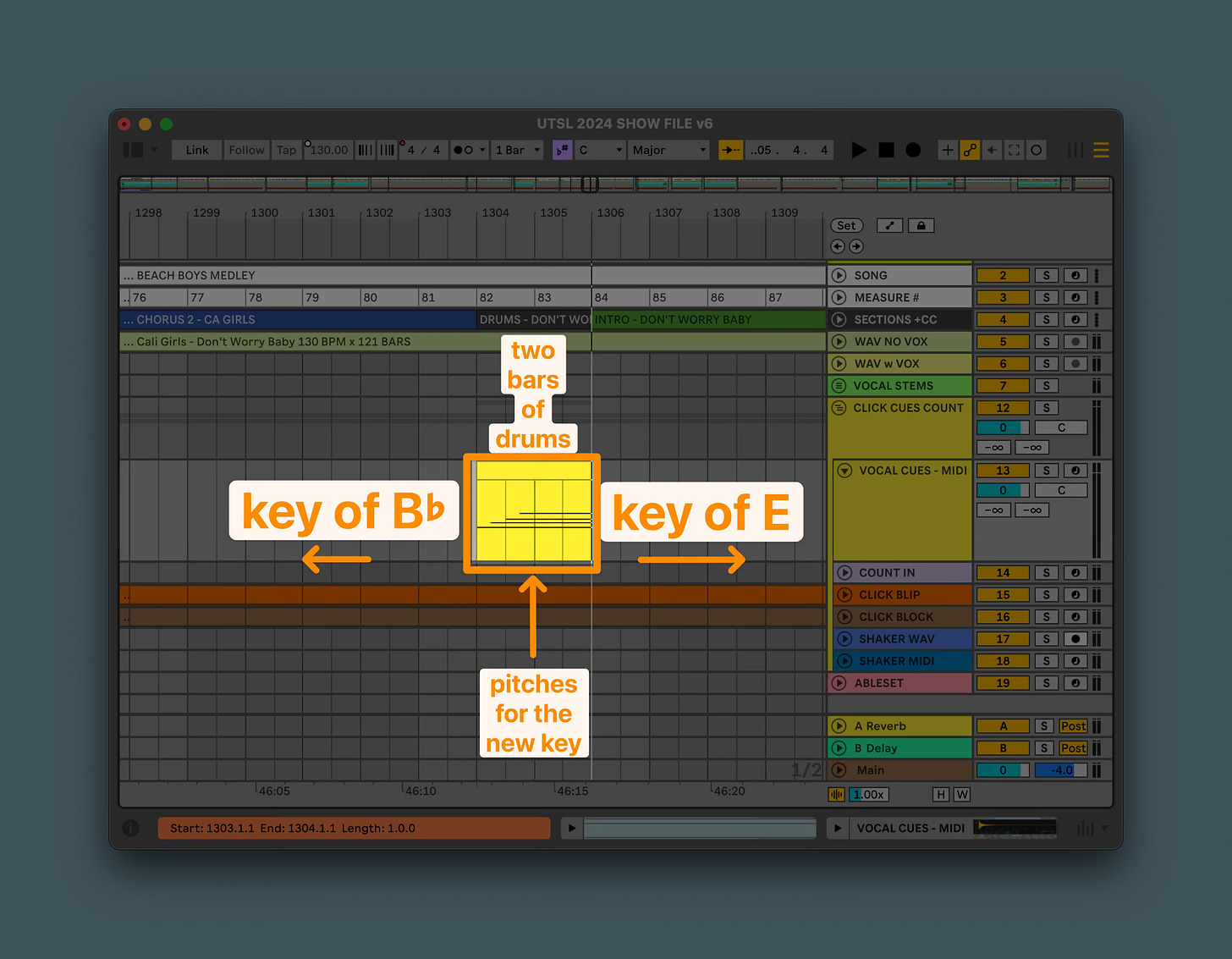
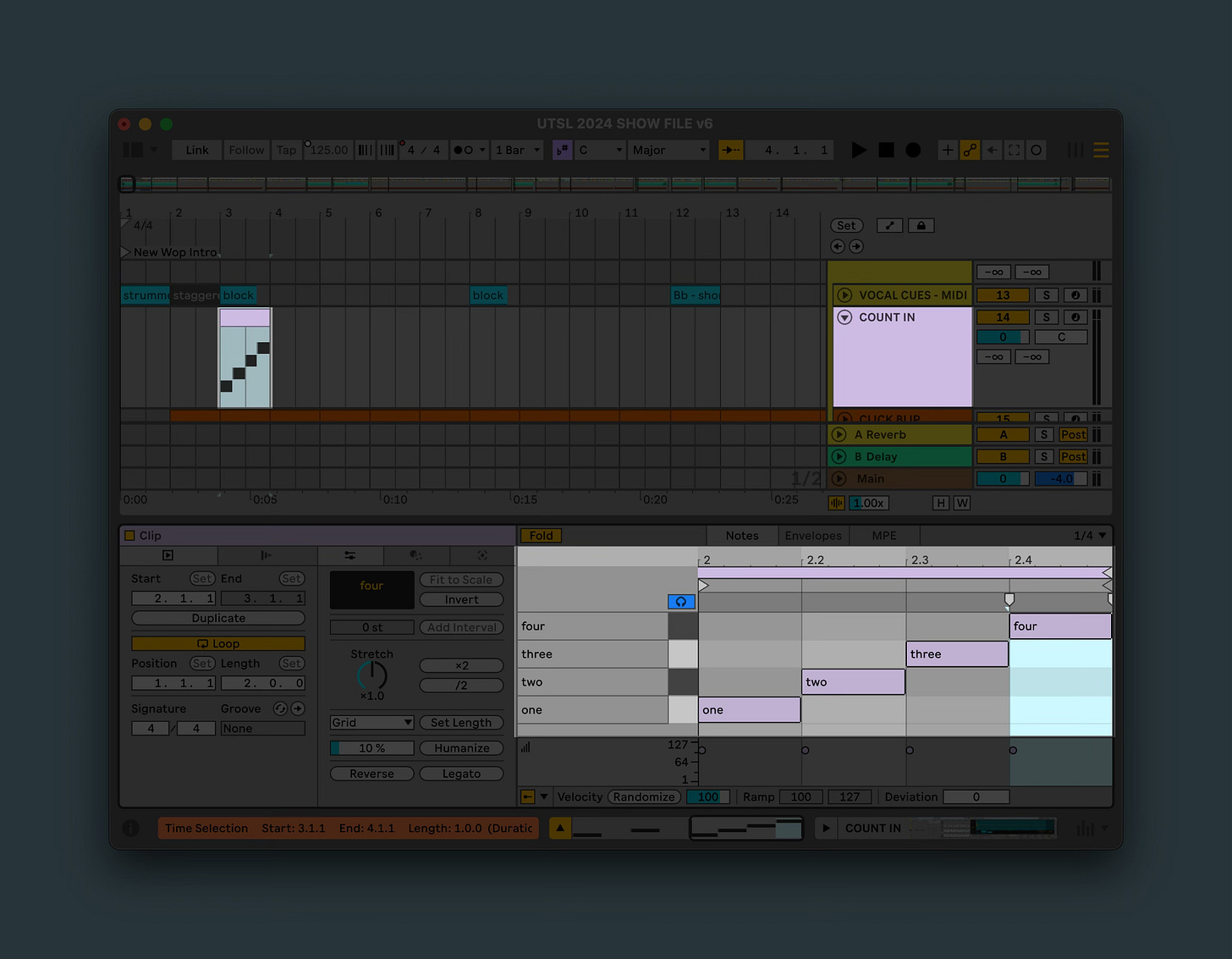
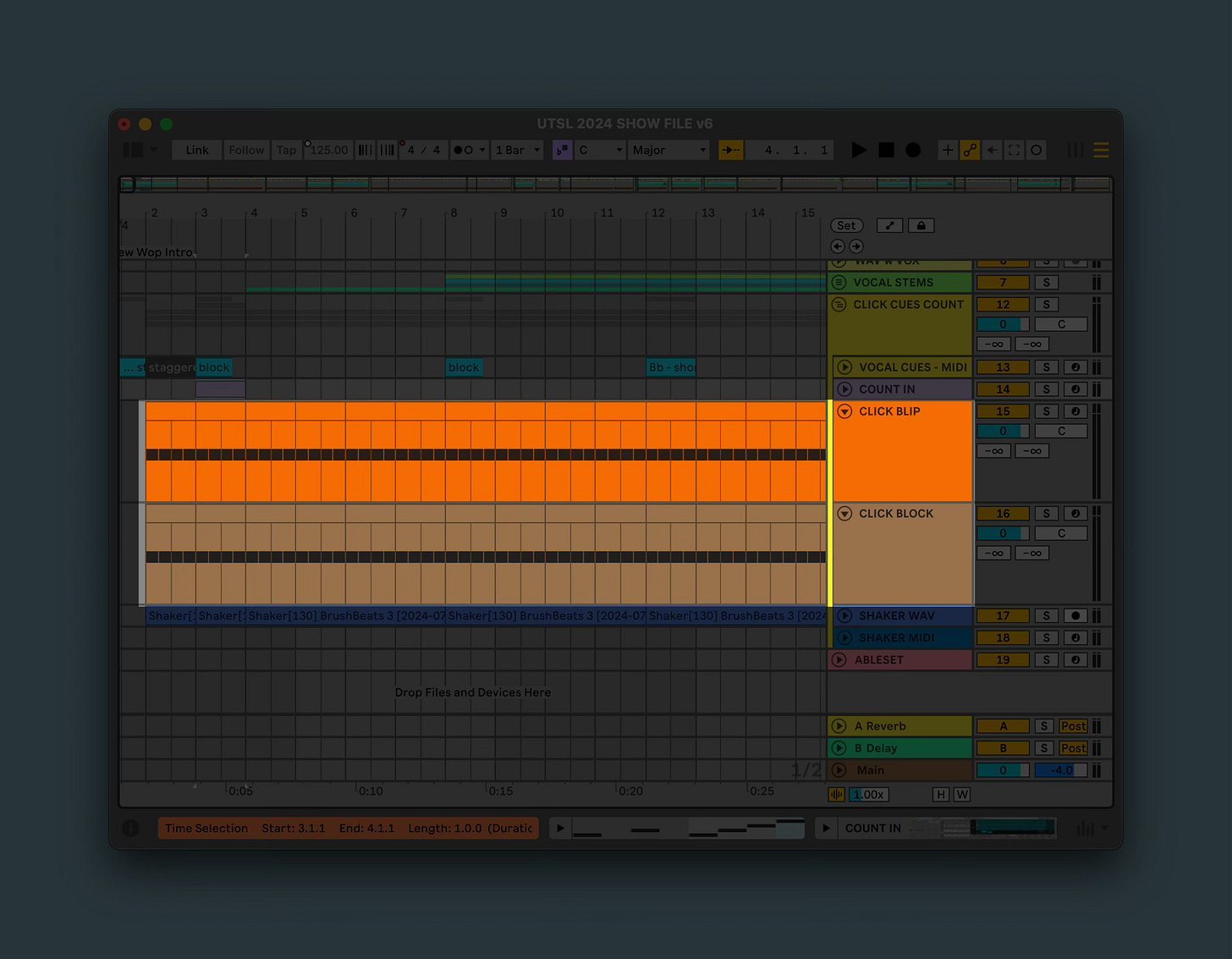
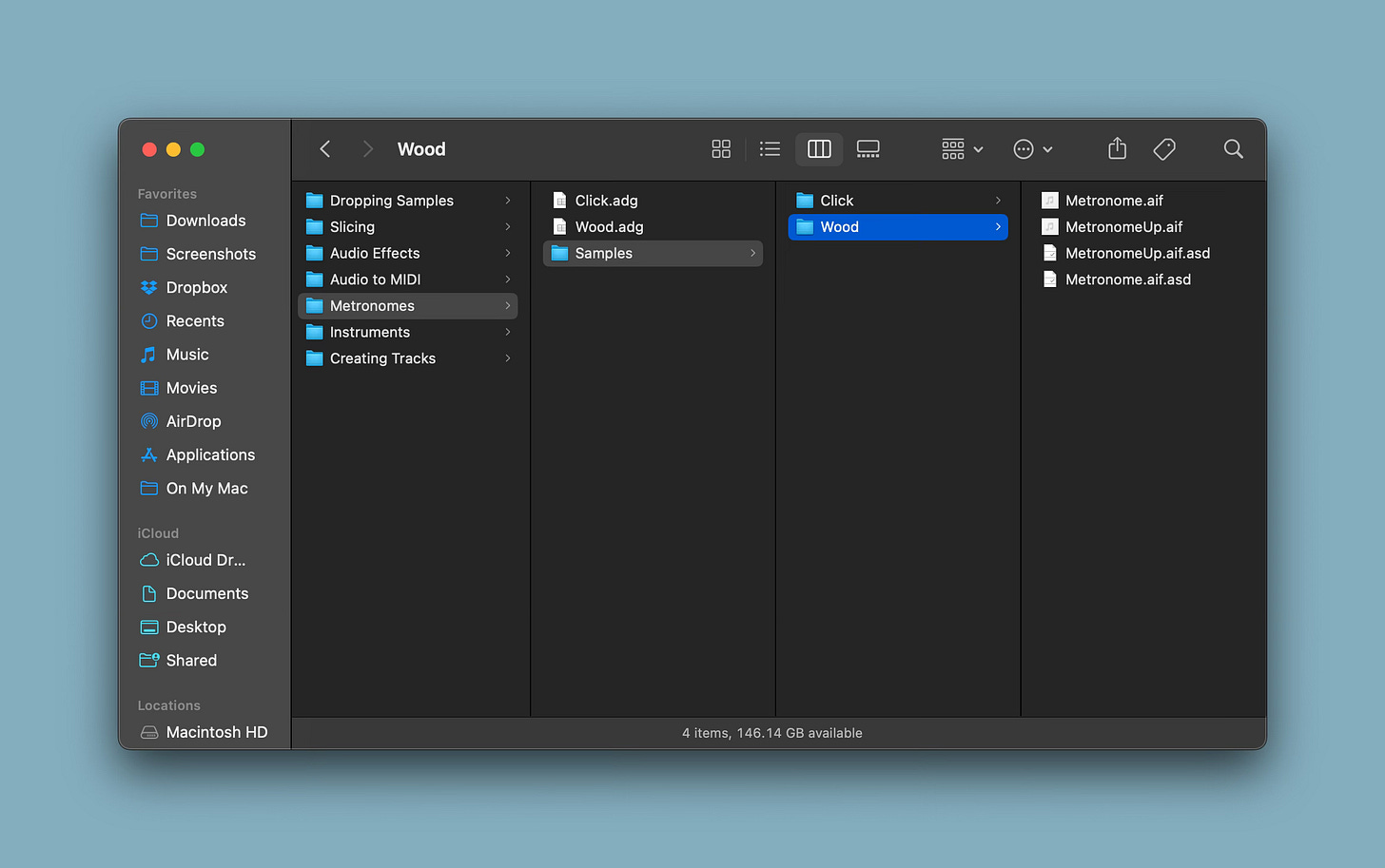
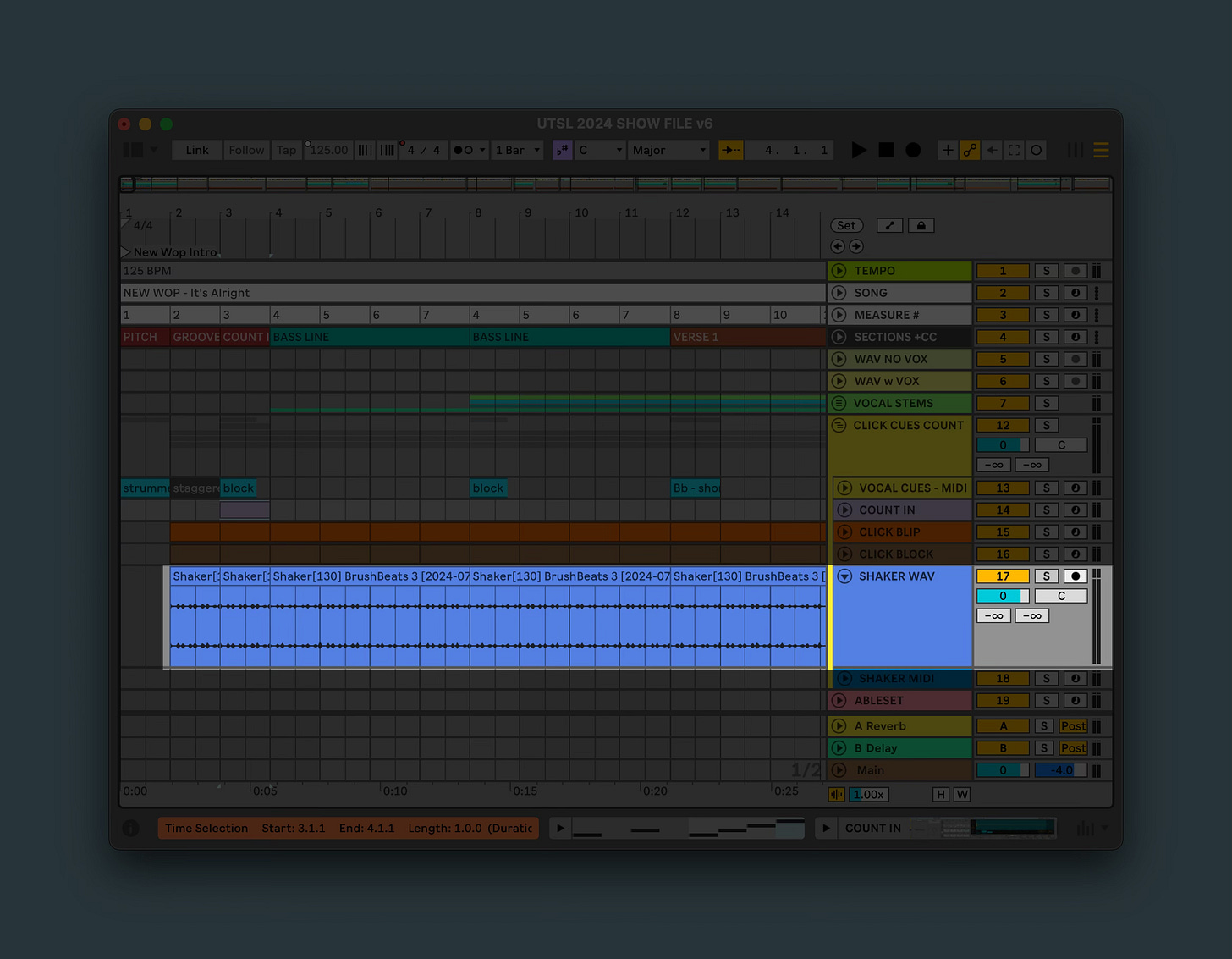
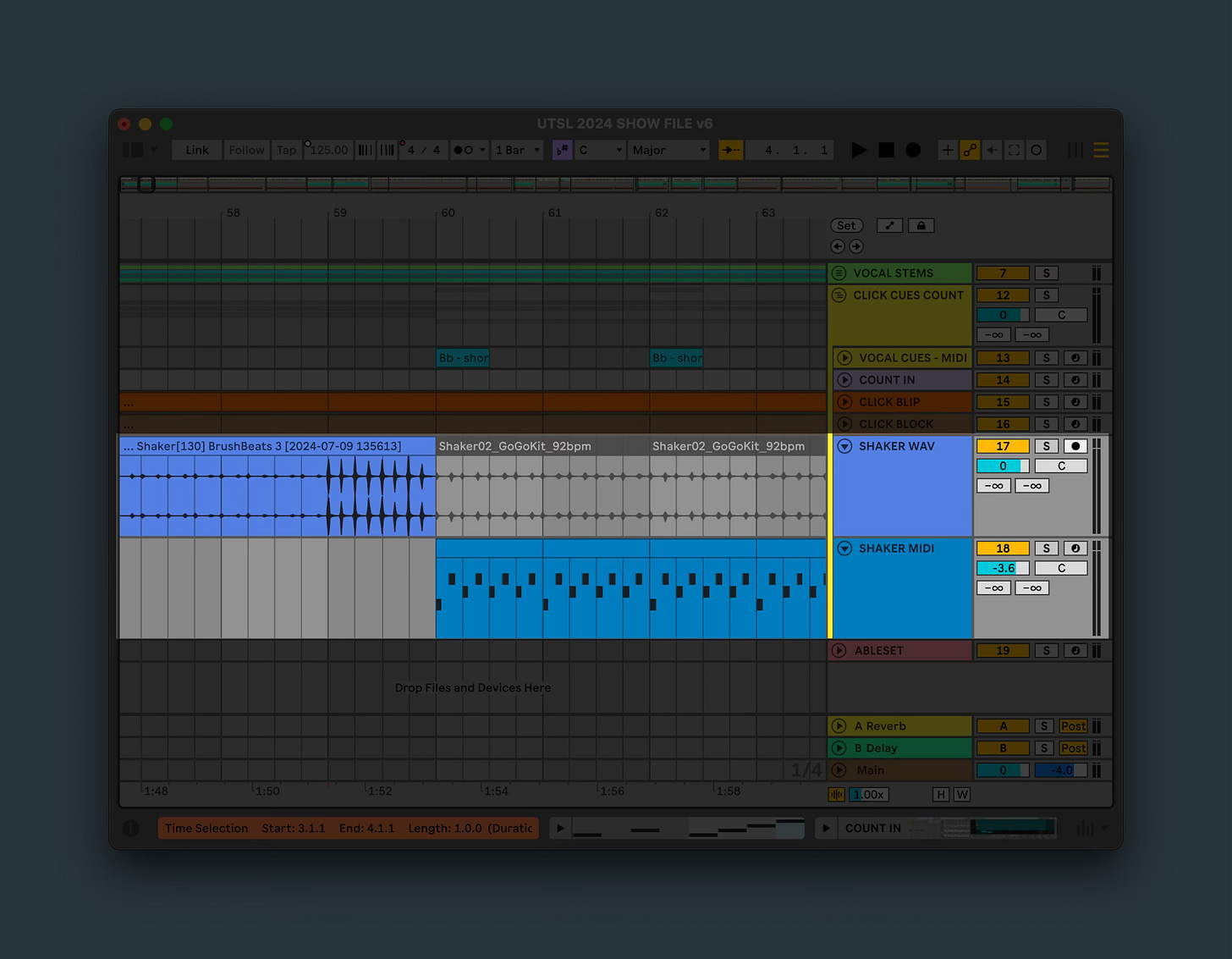
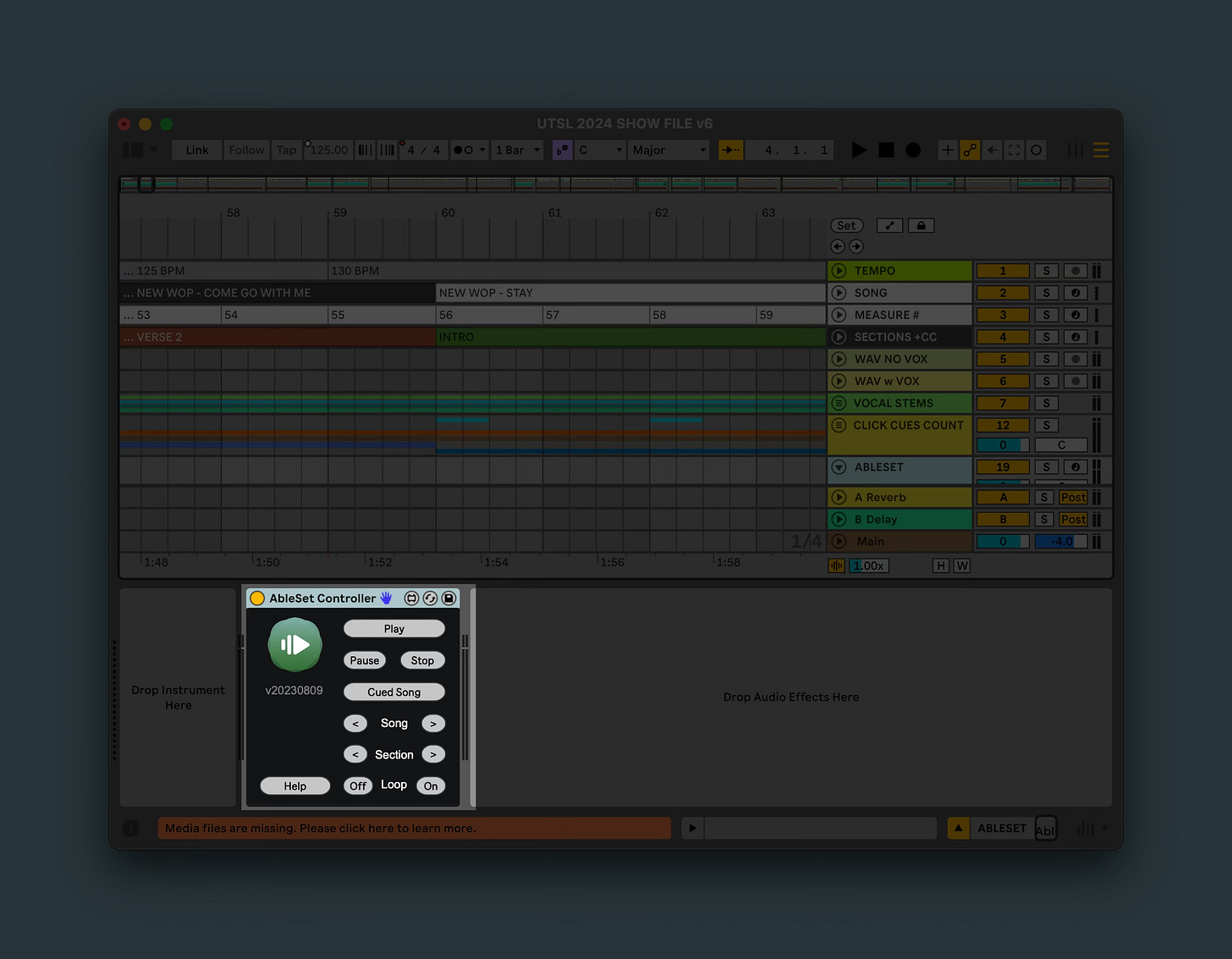
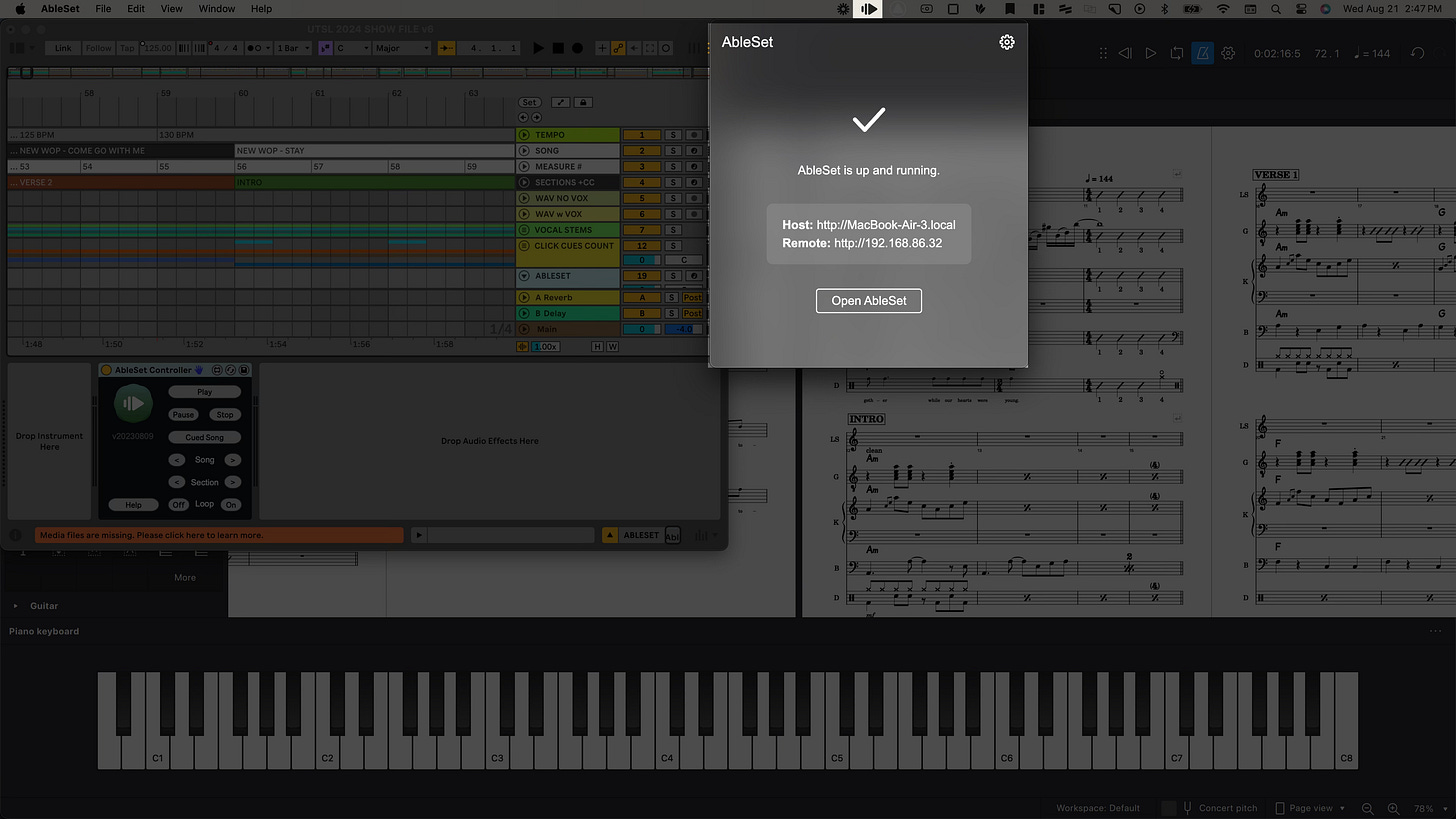
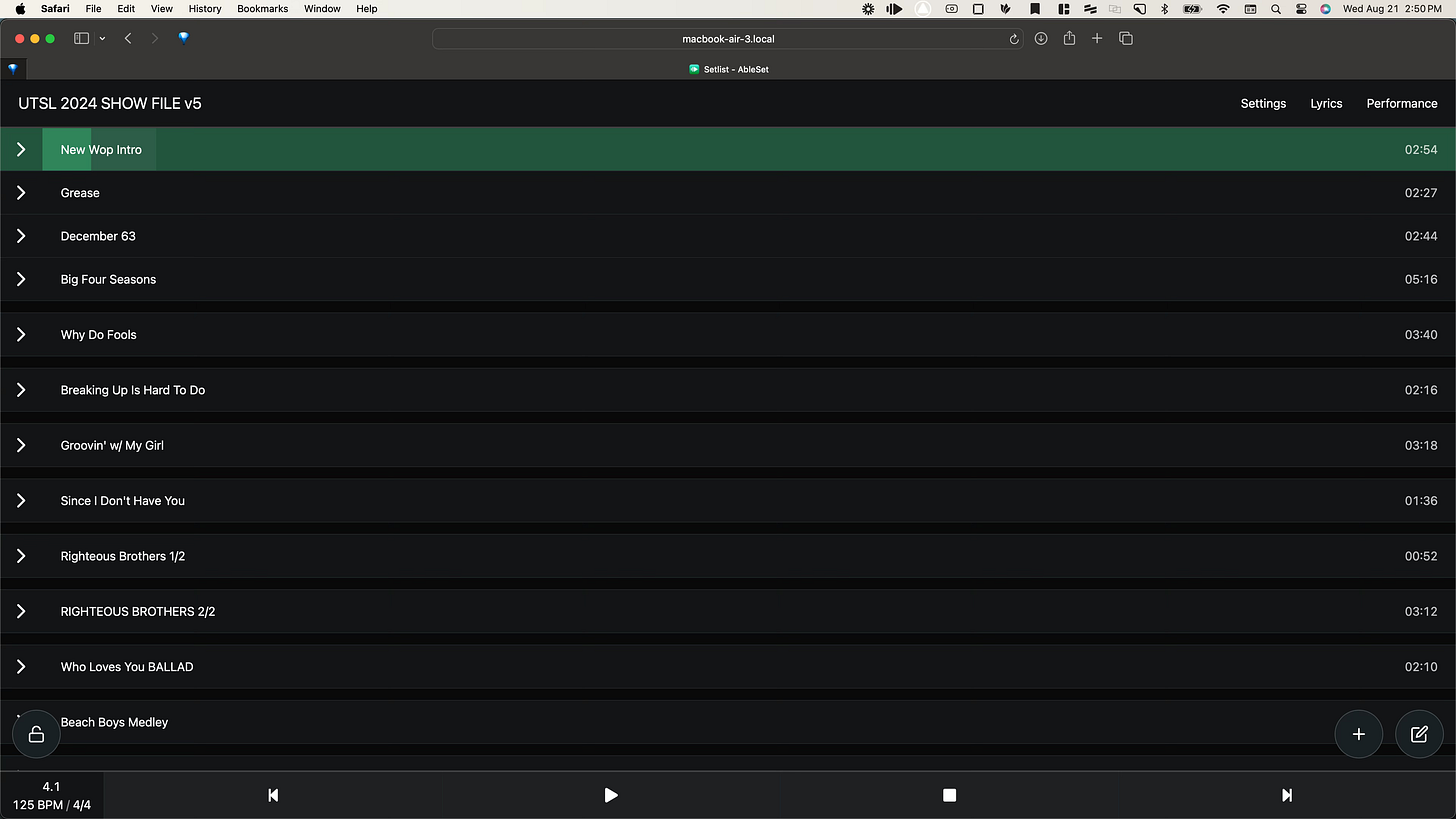
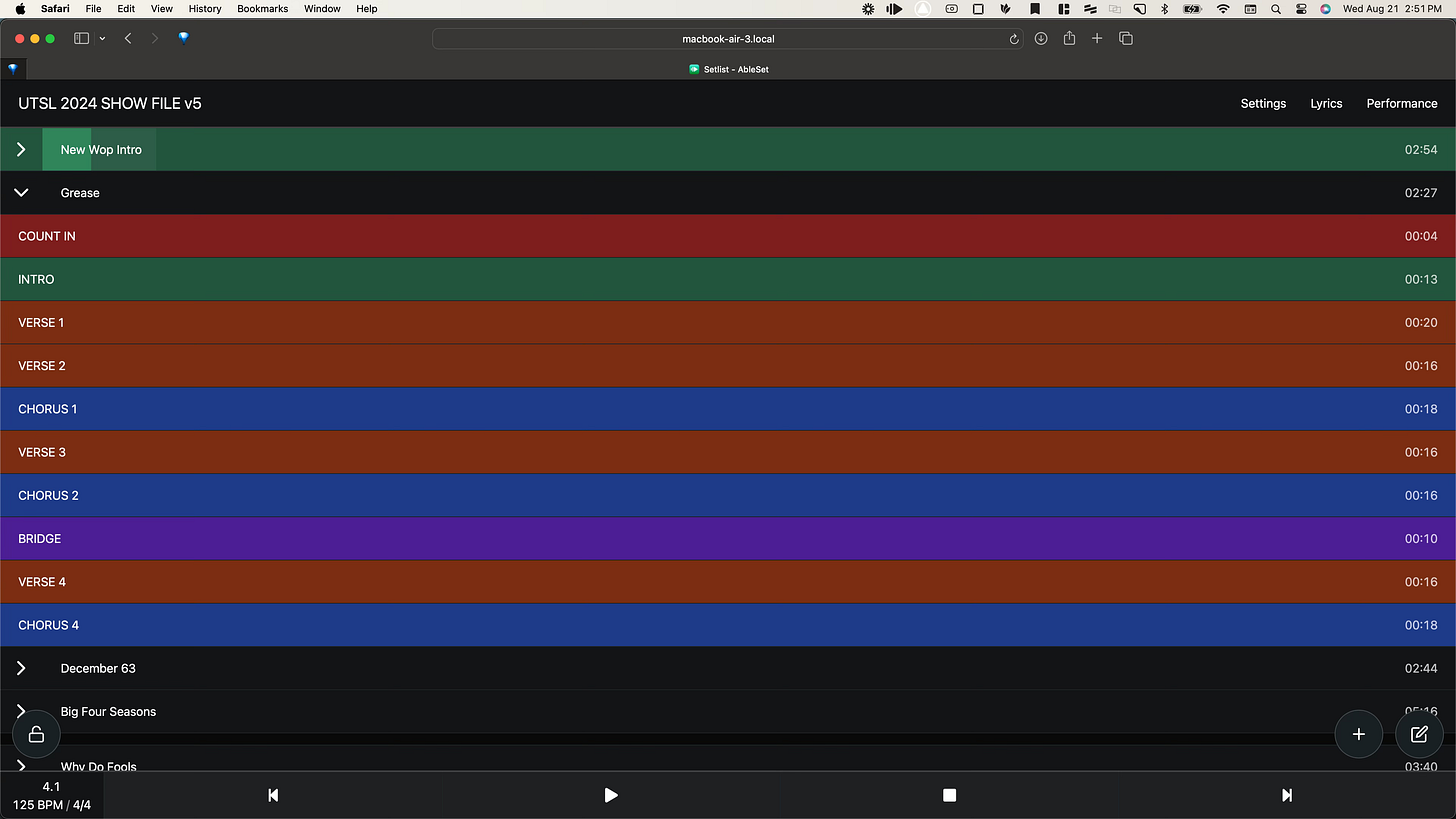
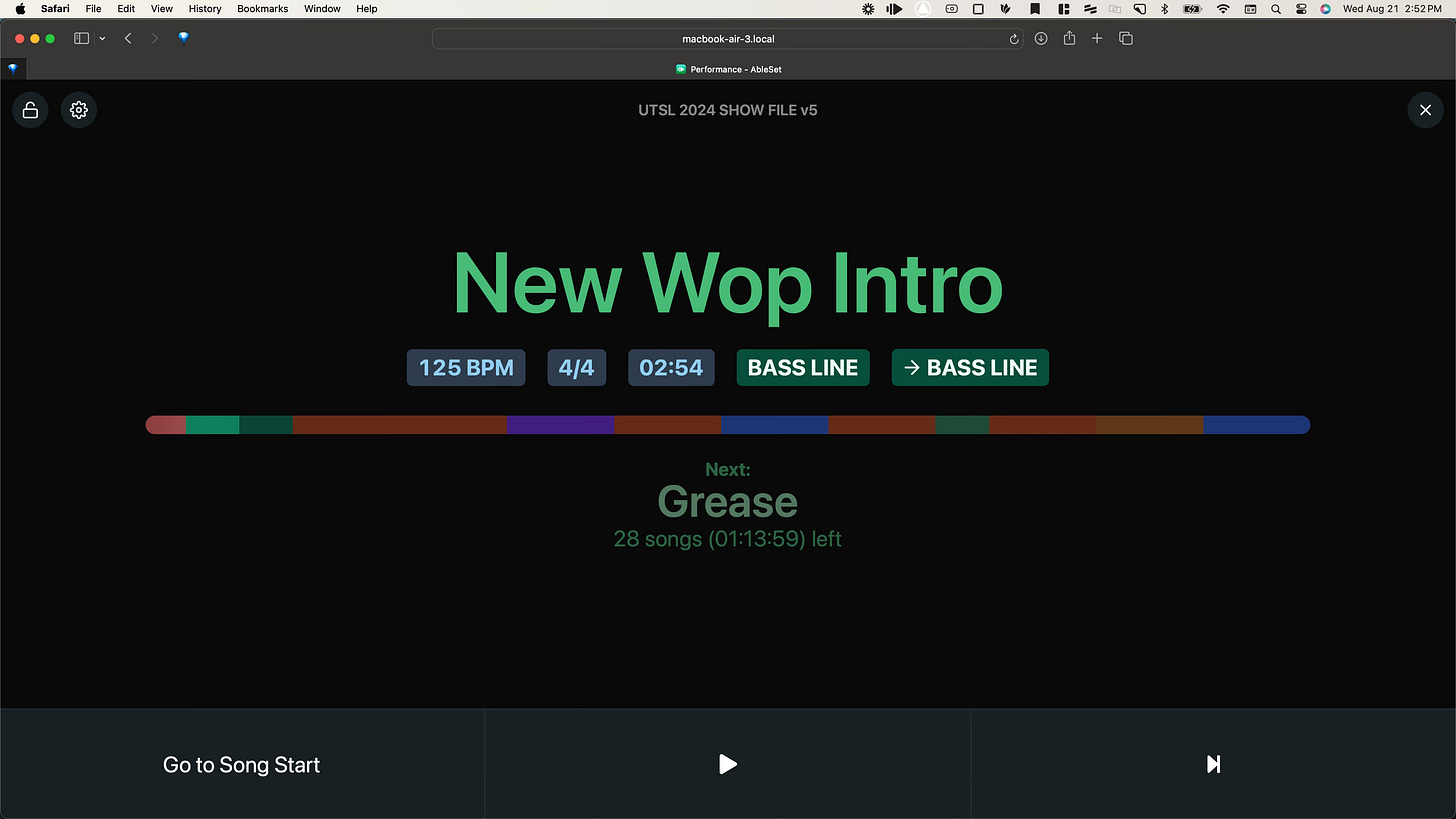
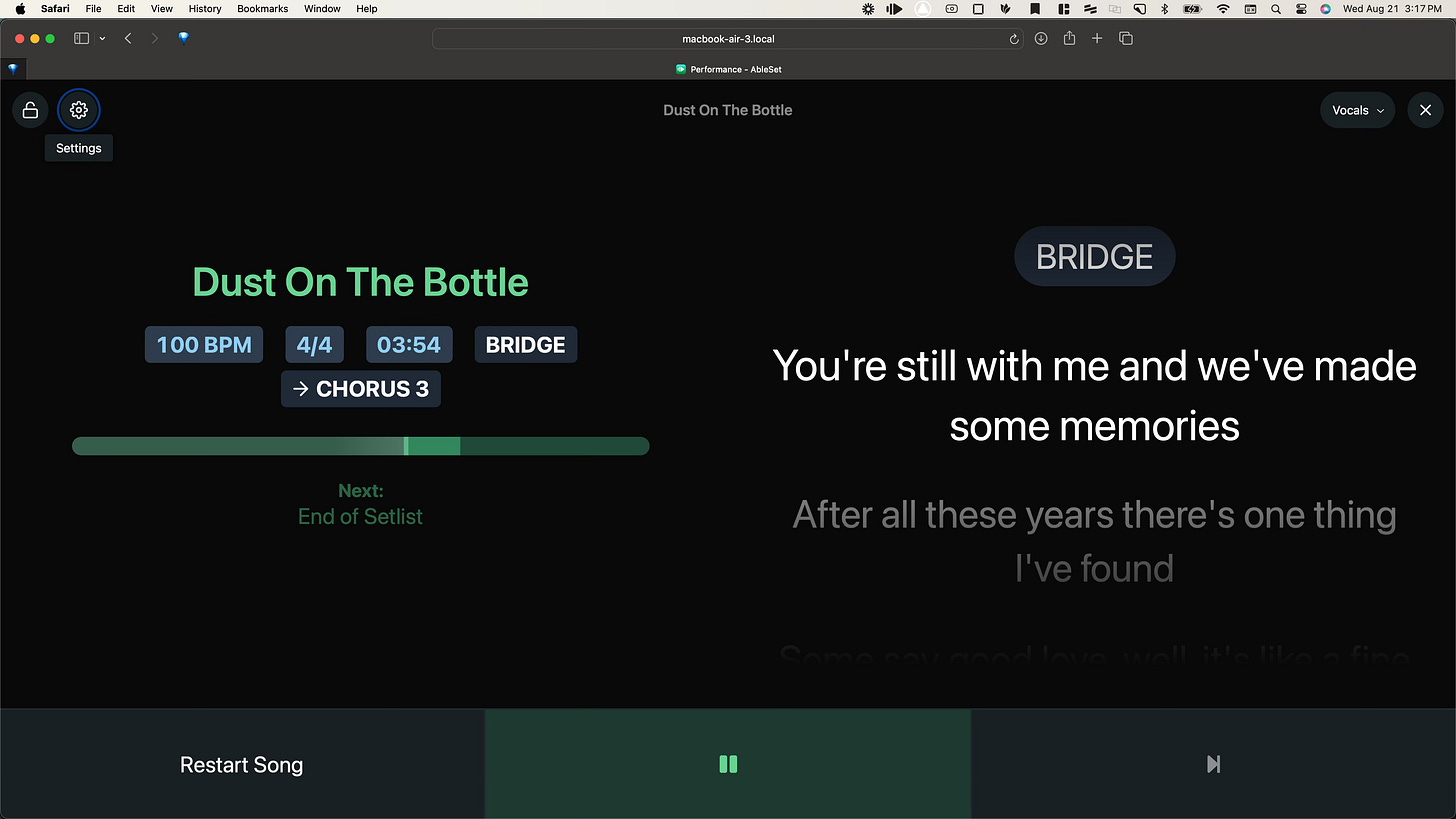
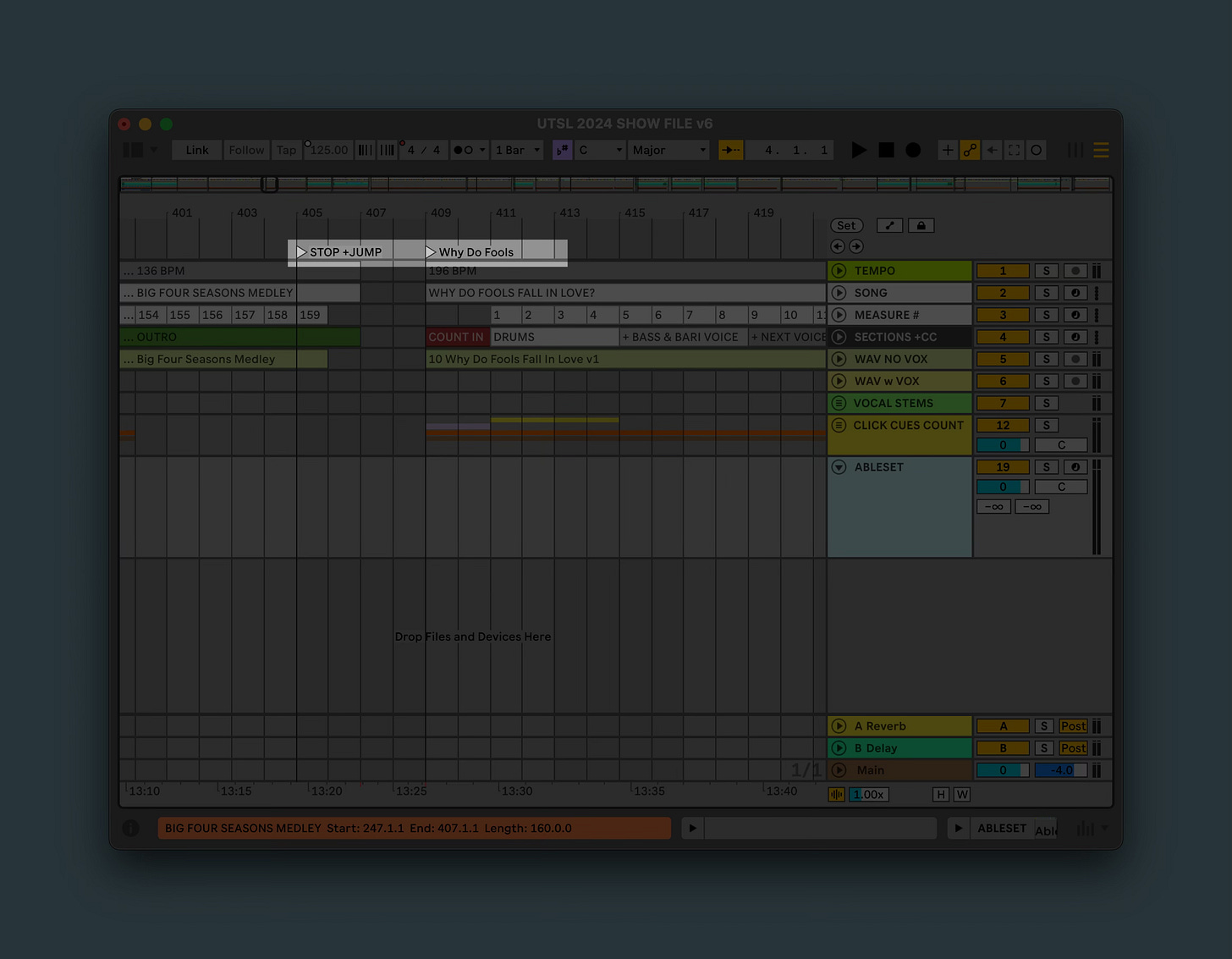
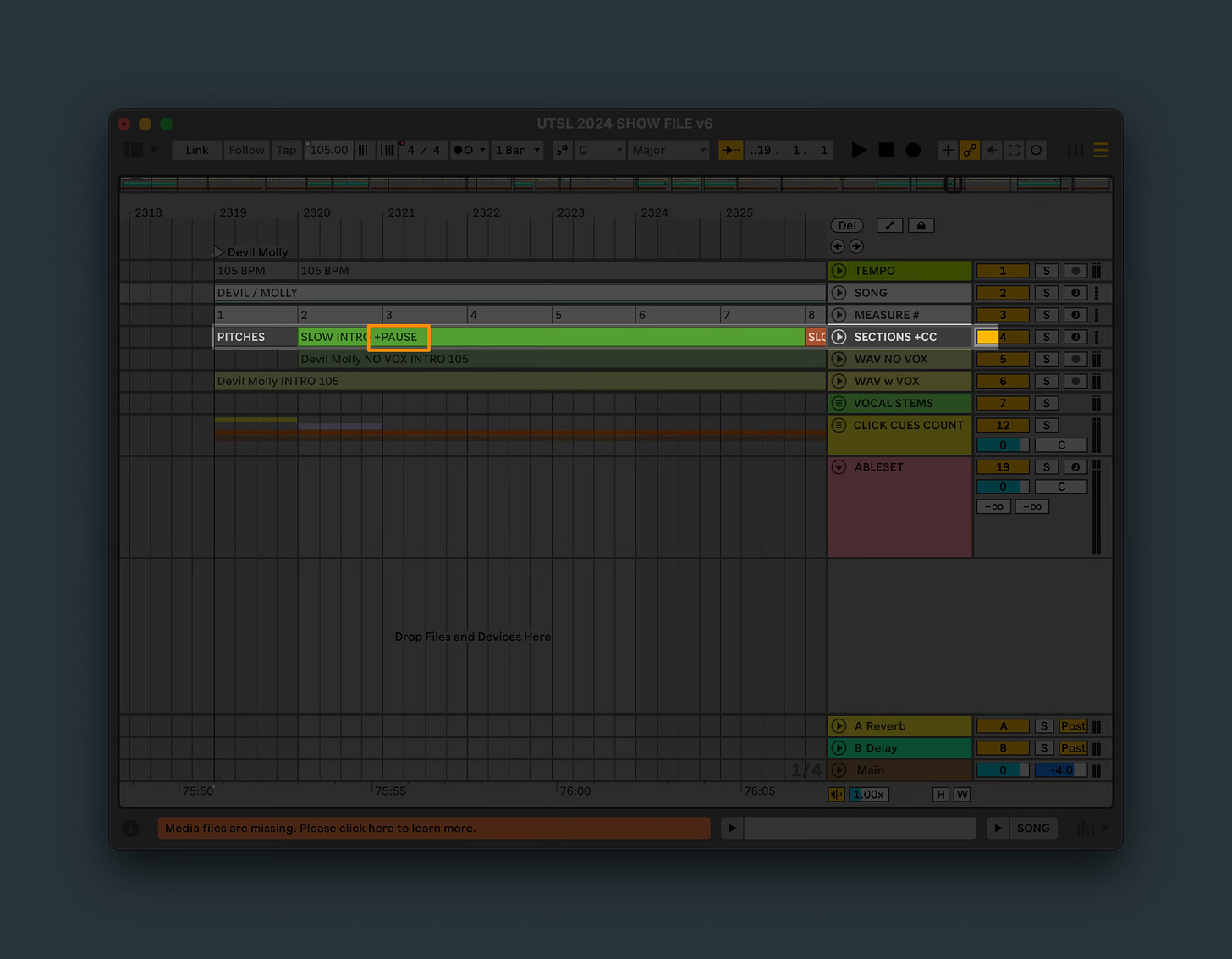
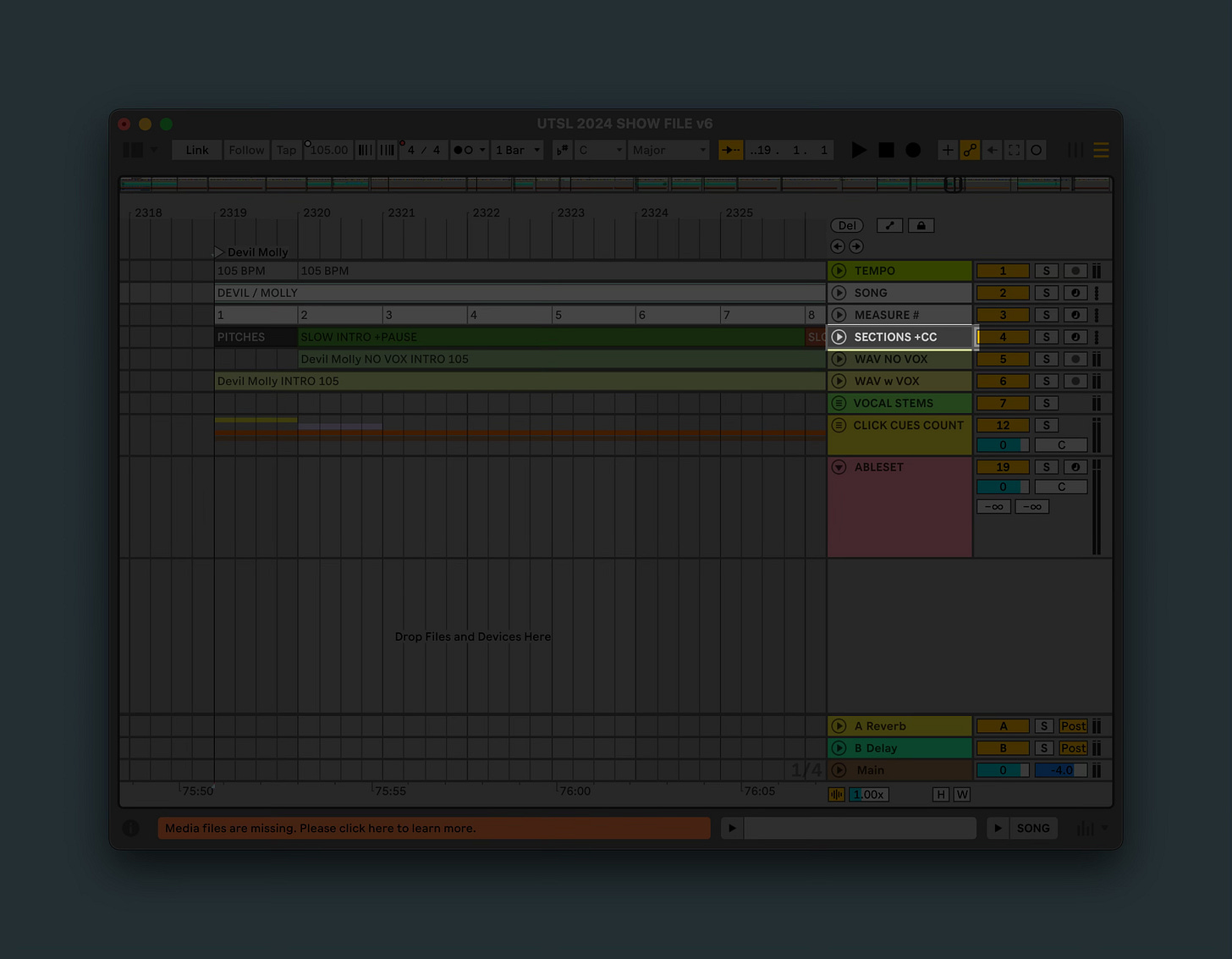
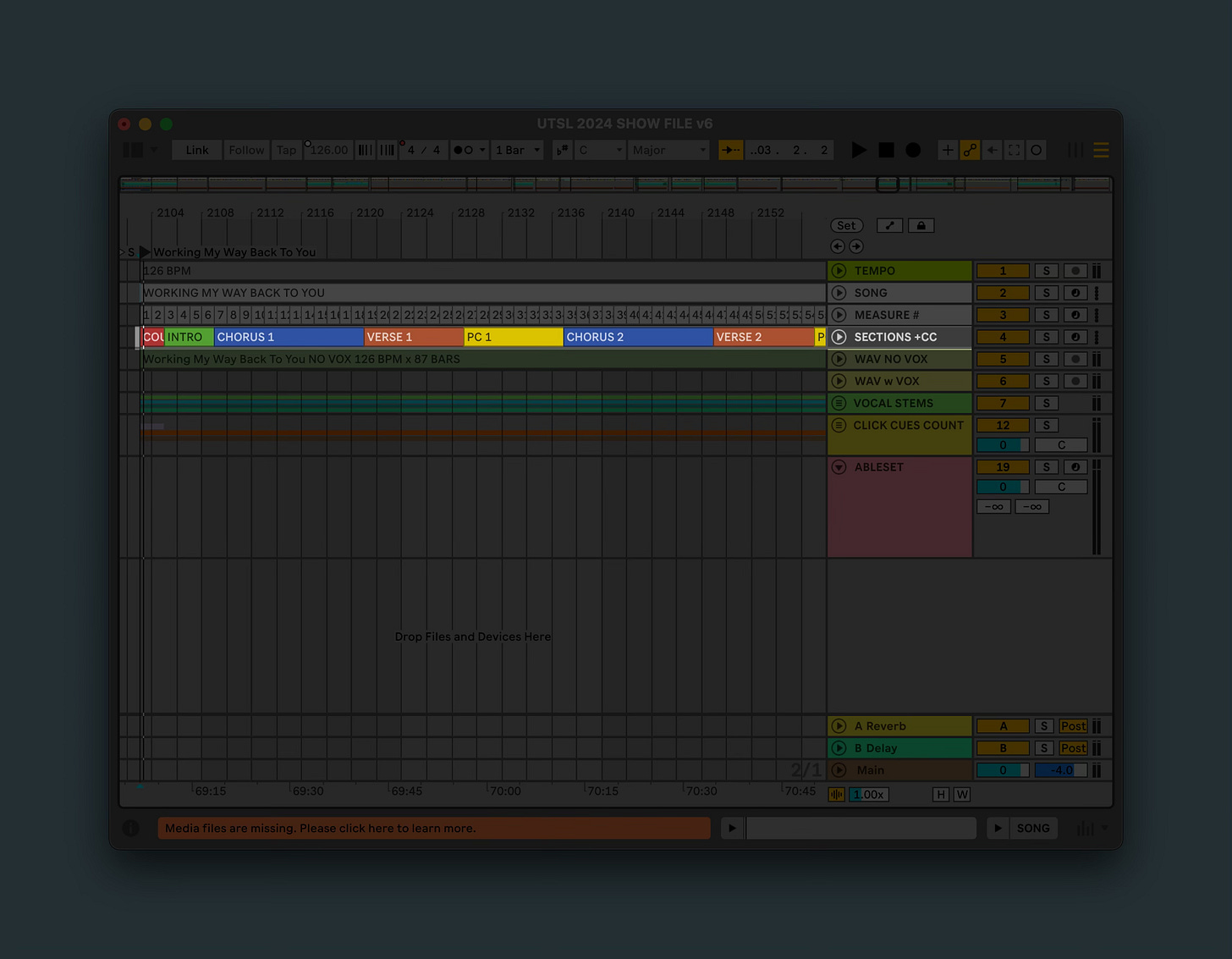
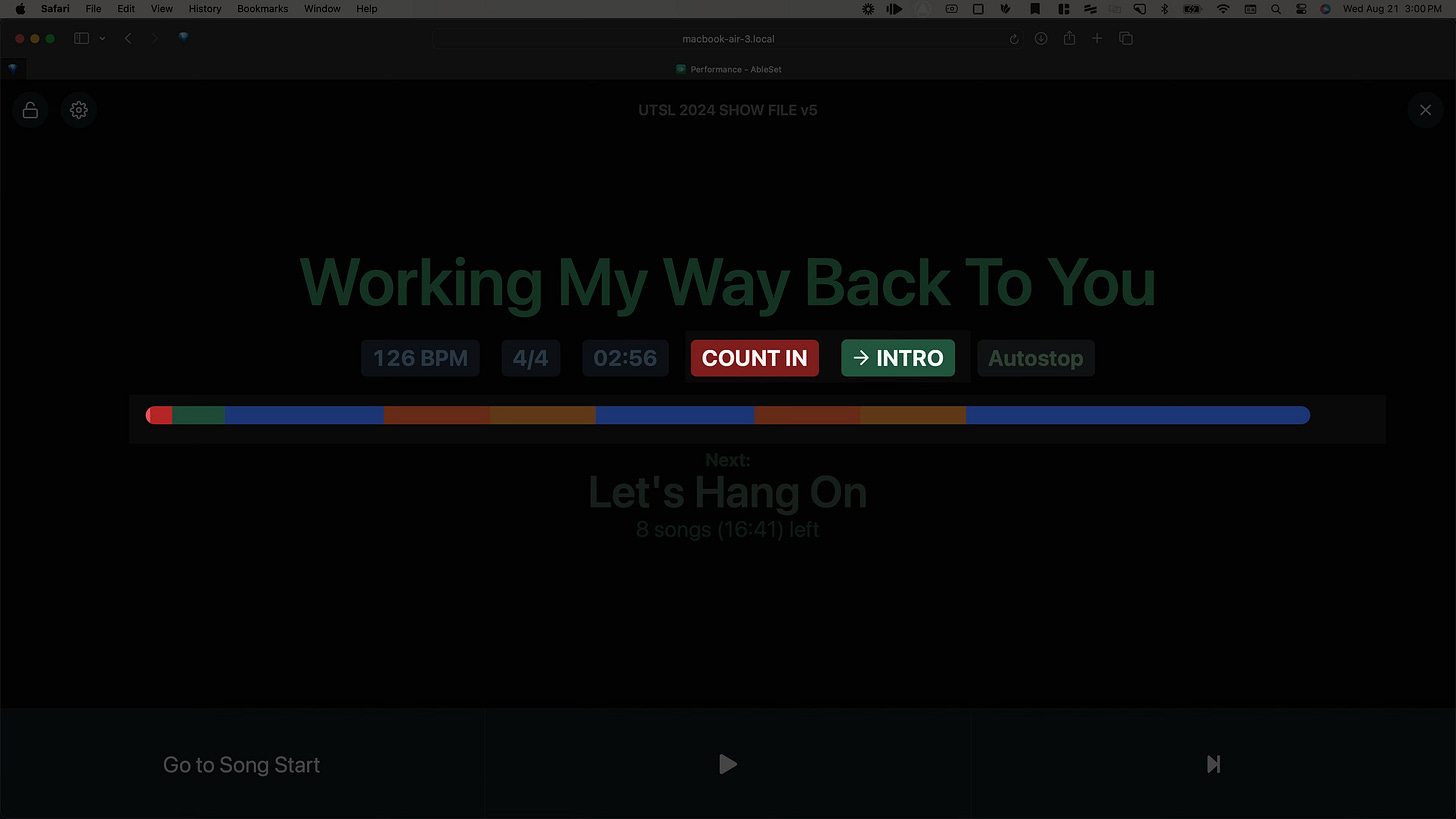
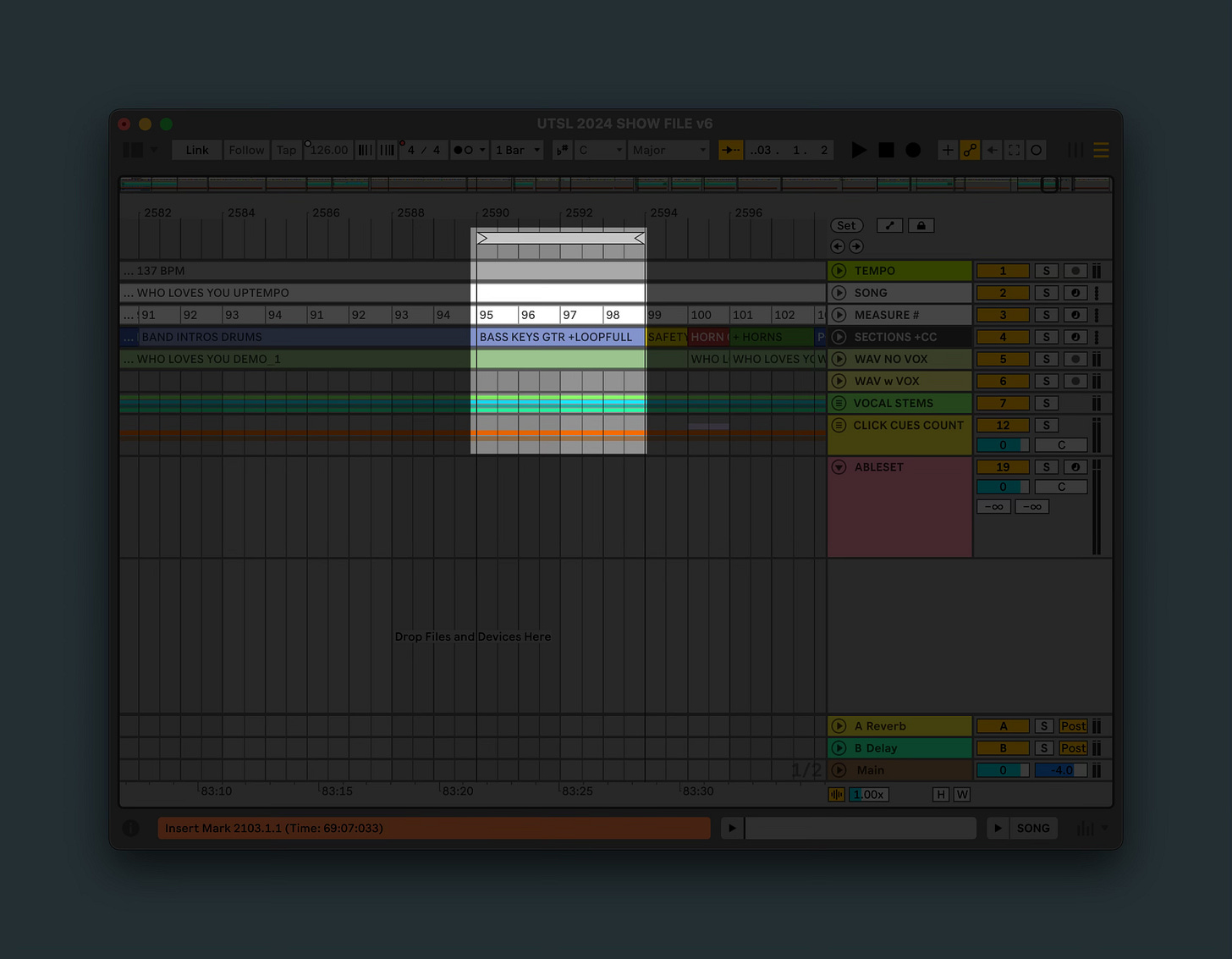
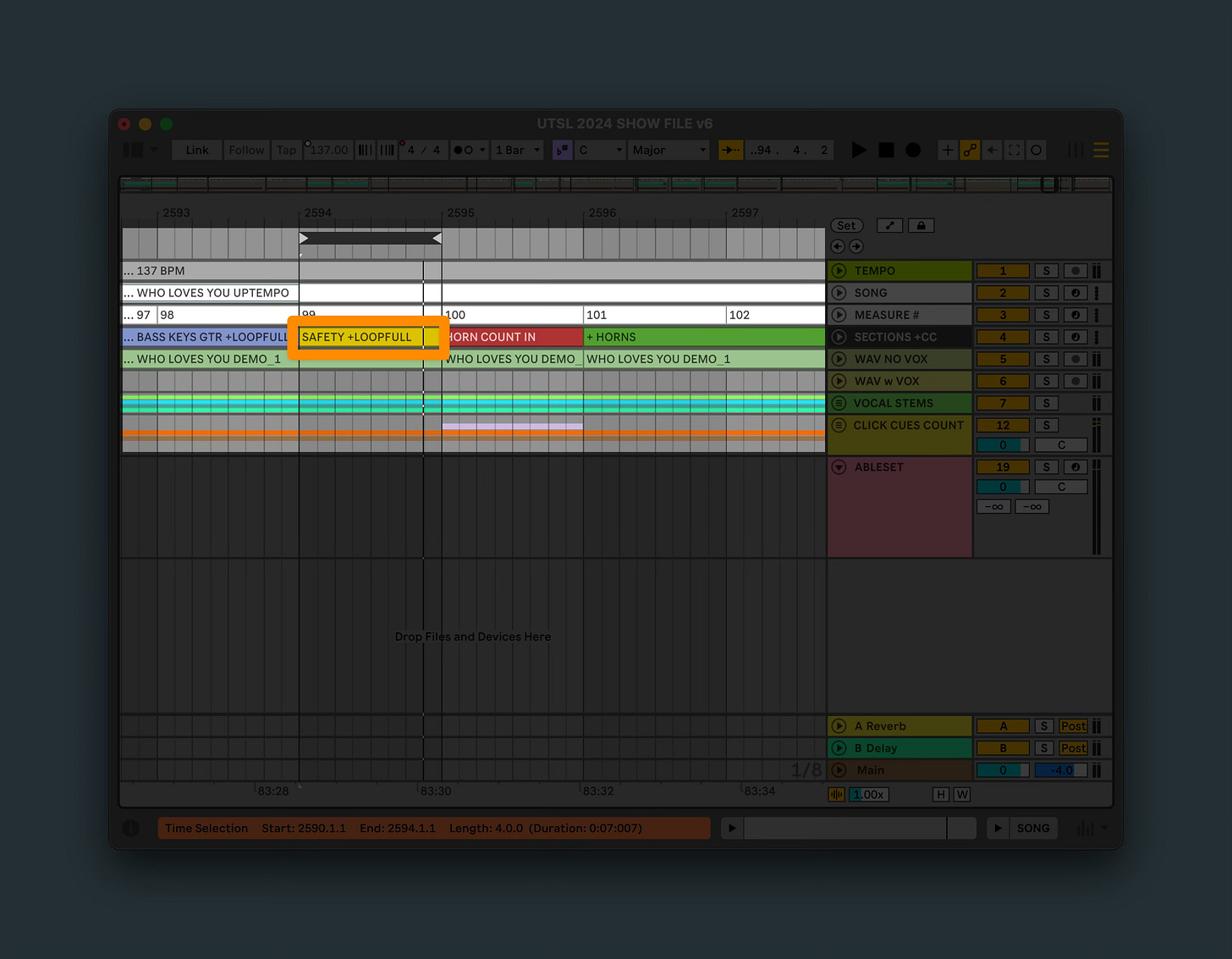
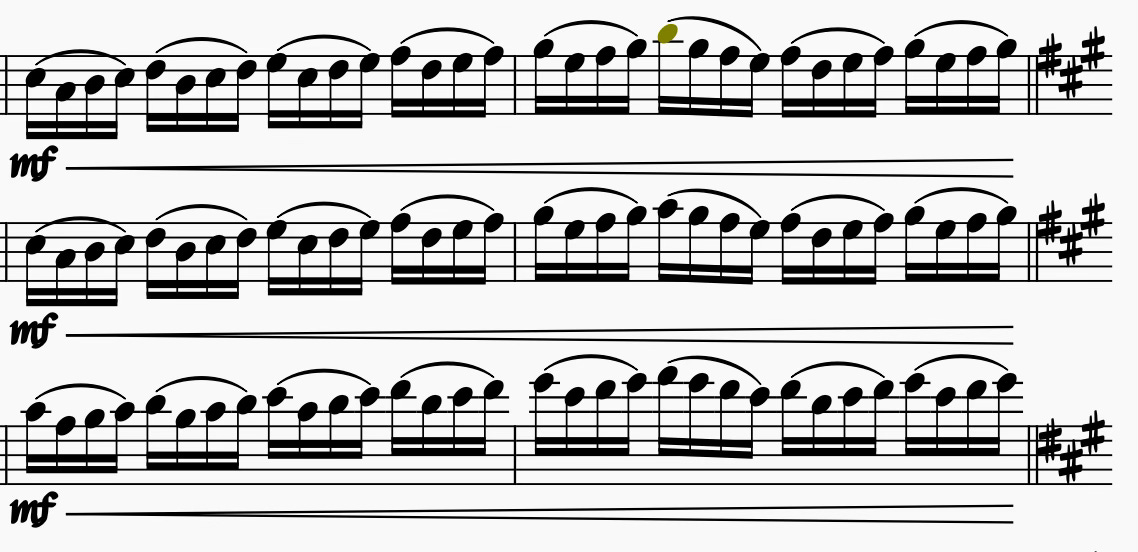
Still missing your weekly posts here.
I'm not seeing anything from you on other platforms either. Hope everything is OK!