RIFFS:
“You’ve got a great voice!”
At first I didn’t know who she was talking to.
I looked over my shoulder to see if some “real” singer was standing behind me. It took an embarrassingly long time to realize she was complimenting my voice. Wait… me?!?
Later that night, a drunk guy tells me he wishes he’d been born talented like me.
I tell him thanks, but… I wasn’t born this way.
This was built, brick by brick, over a looooong time.
It’s so easy to get discouraged.
You cruise Insta and see Mateus or Nathaniel or Guthrie or Molly.
None of us can compete with that!
Even within my circle of friends, the bar for a great singing voice is set so impossibly high by people like Jasper, Gina, & Marlon.
OF COURSE music isn’t a competition.
But we’re humans, and we compare.
So let me offer you a bit of encouragement:
most people aren’t musicians at all
most musicians are people who used to play
most active gigging musicians are still mediocre
most of the best musicians are just normal people who didn’t quit.
Find the part you love, and just keep going.
RECS:
Tom Bukovac is a legendary session guitarist.
I love his 50-second riff from 8:10 to 9:00:
And this week’s video on the Better Solo Shows YT channel talks a bit about it too:
NO CHARTS, JUST SMARTS:
Sometimes a formal chart is more than the job requires.
This weekend I’m playing Chris Stapleton’s Joy Of My Life in a wedding ceremony.
Here’s how I learned it.
1
Start with Ableton Live Lite 11.2 or later:
Live Lite is something they package with hardware (interfaces, keyboard controllers, etc). There’s a list of gear that’s bundled with Live Lite here—if you don’t have one of these, maybe a friend (who’s not using Live) does?
2
You’ll need audio of the song.
I usually use Amazon for this:
(If you have a recommendation for a service that sells WAV or other lossless audio, I’m super interested—leave a comment below.)
3
In Ableton Live, enable “Auto-warp long samples.”
4
Hit TAB to switch from “Session View” to “Arrangement View.”
5
Drag & drop the audio into one of these Audio Tracks:
Live will analyze the audio and add “warp markers.”
Essentially, Live is making a guess about when each measure starts.
With these Warp Markers, it can play back this audio at whatever tempo we ask it to.
6
Adjust the tempo.
This is a slow song, about 75 bpm. Sounds like this:
But if we hit play in Ableton, it’s gonna play it back like this:
Whoa that’s fast!
That’s because we “asked” Ableton Live to play this audio at the tempo of our project:
We can adjust the project tempo a bunch of different ways:
click on it and type in a new number
click on it and use the arrow up & down keys
click on it & drag up or down
That’s a really handy tool when you want to loop something slowly to figure it out.
But there’s an even better way:
With Lead enabled, Live will follow the tempo of the original… even if it’s not a steady tempo.
Joy Of My Life wasn’t recorded to a click, but Ableton Live follows its lead.
7
Label the form.
Naming the sections of a song is the most basic form of music theory.
In Live, you can add “Locators” to the timeline and use them to navigate.
But I greatly prefer to use color-coded empty MIDI clips:
To create these:
inside a MIDI Track…
…click & drag to select the area.
shift-command-m/shift-ctrl-mto create a MIDI clipcommand-r/ctrl-rto renameright-clickto select its color
8
Sing it in a different key.
Chris Stapleton’s voice is higher than mine. (Plus a wedding ceremony is a lousy place to belt at the top of your range.)
No problem. Ableton Live makes it hilariously simple to retune audio:
Now it sounds like this:
There is so much more that I don’t have room to go into here, but I’ll make a YT video and course soon, outlining all the many ways in which Ableton Live 11 is THE BEST tool for learning songs.
In the meantime, check out some of the existing courses (like RhythmOS).
That’s all I got this week.
See you next Wednesday,
Josh








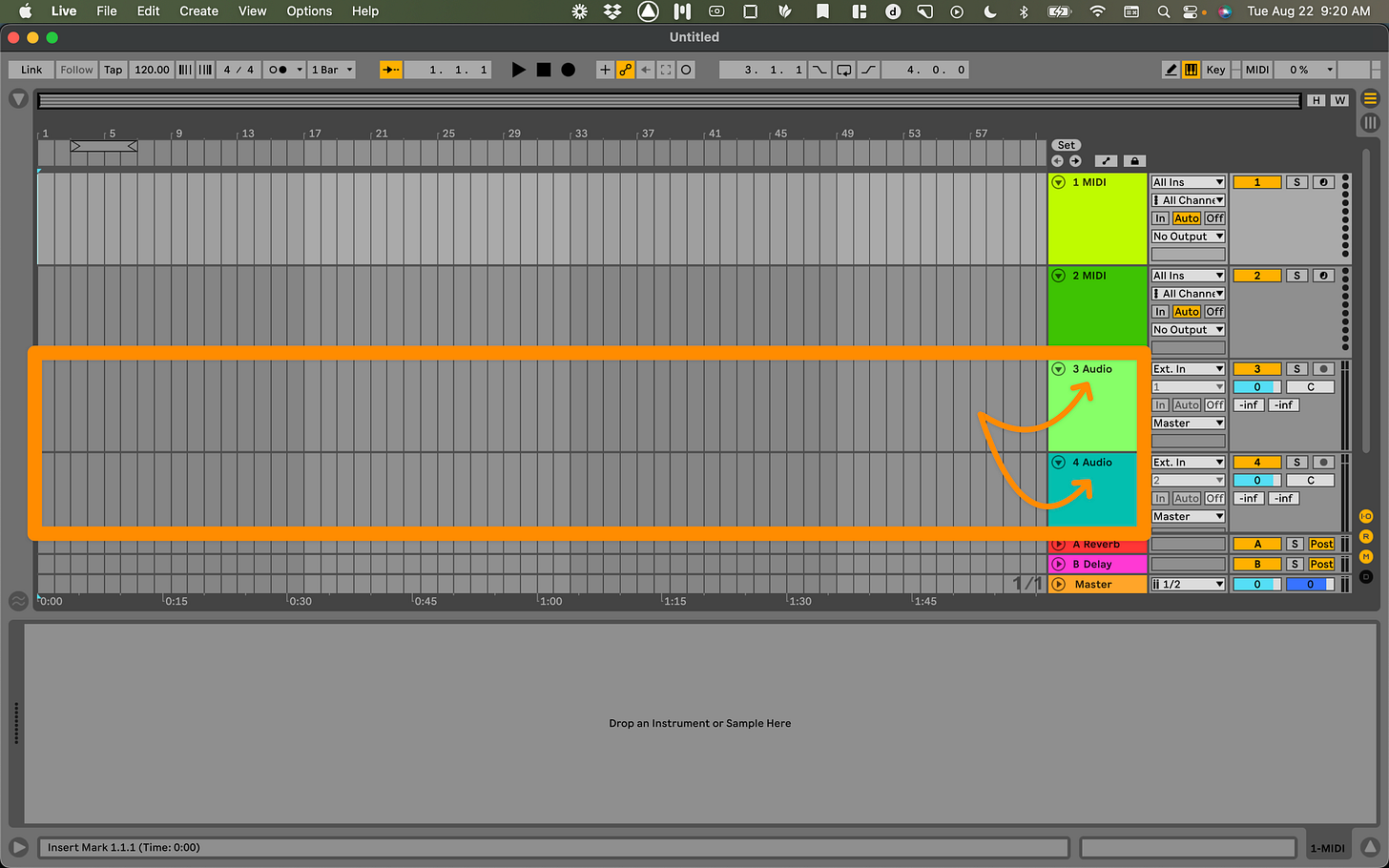



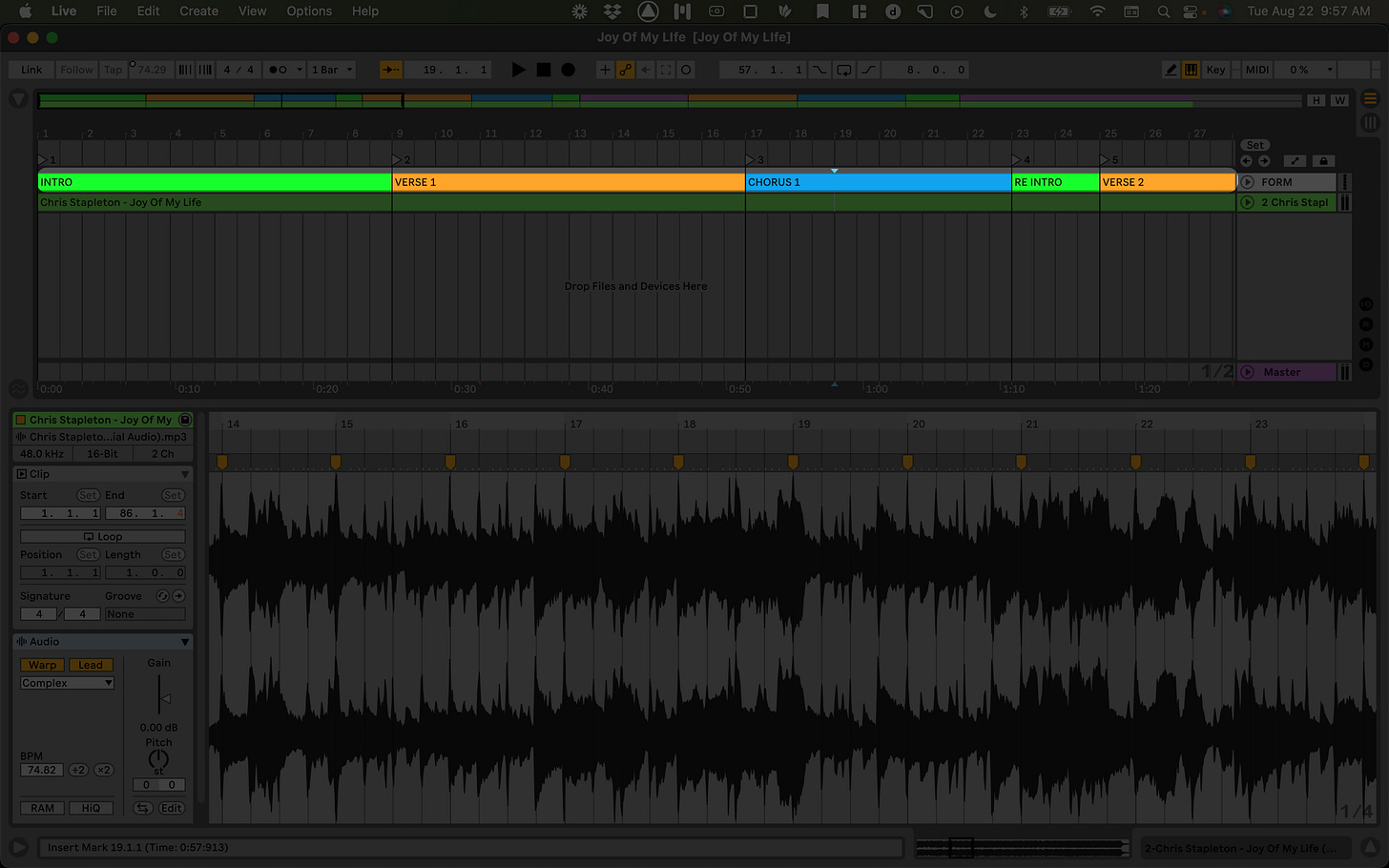

Ooo this was very clear and tightly presented. Nice job Josh!
Bandcamp has lossless and is a great place to get music. Selection might be an issue though.