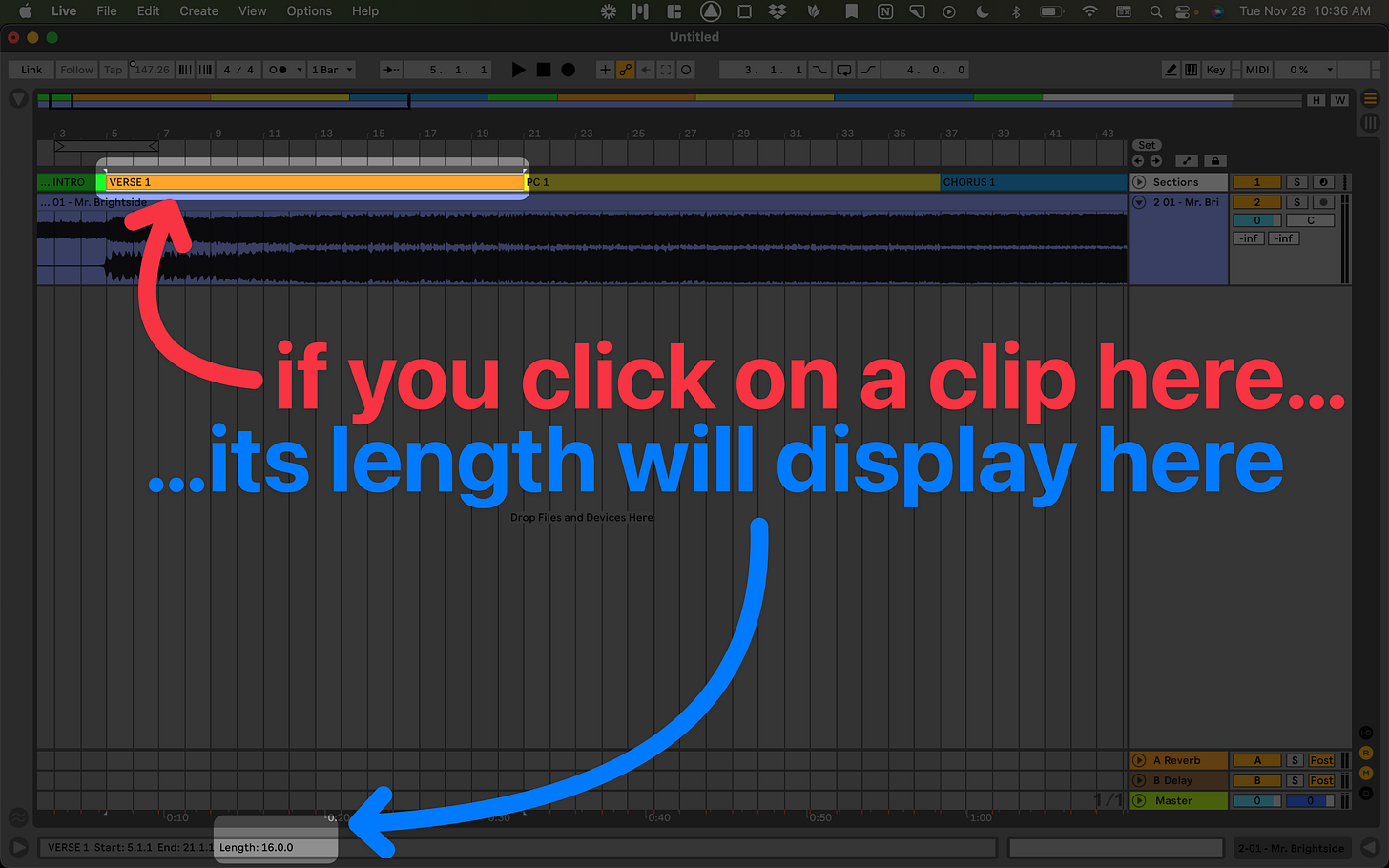RIFFS:
1/ Wish I’d learned this 20 years ago:
Not all theory is created equal. Arcane theory concepts get all the attention in YouTube videos & music-related subreddits. But these folks are majoring in minutia.
You & I know better.
2/ “Music Theory” is just the names we use to describe commonly occurring music things:
Chord progressions,
rhythmic hits,
or the way a melody note relates to the chord it’s played over.
The words we use to describe that stuff is all “music theory.” And there’s one aspect of theory that’s so basic we don’t even think of it as theory.
Do you know what the MOST important music theory of all is?
3/ No one ever studies it, but we’re all expected to know it.
It’s the song’s form: Intro, Verse, Chorus, Bridge, etc. It’s the skeleton that everything else hangs on. Understanding form is a thousand times more useful than knowing modes.
And yet we guitarists ignore the most powerful tool for understanding form.
4/ “Your mind is for having ideas, not holding them.”
That’s a quote from David Allen. His message is simple: Write it down! Even if you fully intend to memorize it later, it’ll be so much easier if you write it down first.
You can do it with pen & paper, but of course I like a little more tech than that…
5/ Ableton Live or Apple Logic Pro
They both let you set the project tempo from an audio file automatically. This matches the DAW’s “ruler” of beats & bars to the song itself. There’s no better way to get crystal-clear clarity on a song’s form.
Here’s how to do it…
6/ Get the mp3.
Amazon will sell you individual mp3s for $1.29. If it’s a live version (or if you can’t afford $1.29), you can always use 4k Video Downloader to grab mp3s off YouTube. (Be careful here—many YT versions are abridged, retuned to avoid copyright strikes, or have obnoxious sound effects in the official music video.)
Get that mp3 downloaded, then…
7/ Option 1—Logic Pro:
New Project > Empty Project
create audio track
click where it says “120 KEEP” and select ADAPT from the drop down
drag your audio onto the timeline and Logic will analyze & adjust the tempo
8/ Option 2—Ableton Live (11.2 or higher):
New Set
TABto show Arrangement Viewcommand-, / ctrl-,to open PreferencesRecord/Warp/Launch > Auto-Warp Long Samples1 > ON
Drag your audio onto the time line
Double-click to open the mp3 in Detail View
Click “Follow” so Ableton Live will take its tempo from the audio file.
9/ Add section markers
In Logic Pro:
shift-command-ato open the Arrangement Trackclick the + to add a section
double click to rename
option-copens the color picker
In Ableton Live:
(this process is shown in the FOLLOW Tempo video above)
in an empty MIDI track, drag to highlight the section
shift-command-m/shift-ctrl-mto create a new MIDI clipcommand-r/ctrl-rto renameright-clickto choose a color
Need help knowing what to call those sections?
Don’t worry, I got you:
🟢 Start here.
I’ve sent more than one hundred issues. We’ve covered a ton of hands-on theory ideas. Useful ideas, drawn from real songs. For the next four-ish weeks, I’d like to recap the most important things we’ve learned in the past two+ years of Riffs, Recs, Charts & Smarts
RECS:
Here’s Megadeth’s drummer learning Mr Brightside.
First thing he does?
He writes out the form.
😎
CHARTS:
Let’s wrap up Must-Know November.
So far we’ve learned:
Today we’ll join Megadeth’s drummer in learning Mr. Brightside:
Dropbox folder here with:
PDFs,
Sibelius files,
& musicXML files…
…in both D and D♭.
(bass & drum parts transcribed too!)
SoundSlice TAB here:
SMARTS:
1
Copying the form from DAW to notation.
Once you have the form mapped out in Logic or Ableton, it’s suuuuuper easy to copy that information into Sibelius, MuseScore, GuitarPro, SoundSlice, or staff paper.
(You don’t need to know standard notation for form or chords!)
It can also be handy to know how many bars long a section is:
Stuff I copy from Ableton to Sibelius:
the tempo
total # of measures
which section starts at which measure
2
Mr Brightside is detuned a half-step…
…and there’s an open string in the main riff.
Here are some options:
everyone plays it up a half step
you bring a second guitar to the gig
use your Helix/HX Stomp/Digitech Drop to digitally downtune
play the riff “wrong”—that open string isn’t mission-critical
Whatever you choose to do, make sure everyone is on the same page.
3
Use Ableton or Logic to retune the audio.
If you want to use your standard-tuned guitar to play along, you can change the key of the audio. (I retuned those SoundSlice clips for you already.)
In Logic:
click on the audio clip
option-🔼raises the pitch a half step
In Ableton:
double-click the clip to open Detail View
Audio > Pitch > +1
4
The chord shapes require a bit of practice:
That’s all I got this week.
See you next Wednesday,
Josh
Ableton Live 11’s .2 update brought a HUGE improvement to Auto-Warp Long Samples. My workflow does not work with earlier versions (unless you manually input the warp markers, which is a pain in the ass).
(But it does work with the free “Ableton Live Lite” version, so long as it’s 11.2 or above.)