So far in this series, we’ve covered:
Today we’ll look at:
how each song is developed
who does what, and
which tools we use to get the job done.
A broad strokes outline:
we choose the songs
I make an audio demo + lead sheet
Jasper records a vocal arrangement on top of that demo
we do a few rounds of ||: feedback | revisions :|| → approval
Jordan transcribes the vocal arrangement
I transcribe/arrange the rhythm section charts
Rzepka creates a horn arrangement
I marry the three arrangements (vocal, rhythm section, & horns) into one file
Shonn creates choreography + videos it
Brandon & I organize all the files & reference materials into a shared “learning folder”
1/ Choose the songs
We try to be really clear about “what job is this song doing?”
This helps us avoid falling in love with songs that won’t work in the context of the live show.
We think about the tempo & intensity
(in our internal lingo: “ballads, burners, & groovers”).
We have to balance the spotlight time between our four lead singers.
And of course, we want to play to the strengths of each frontman.
This part is frustratingly slow. But getting it right prevents us from wasting A TON of time, effort, & money later on.
It’s an investment that pays in perpetuity.
2/ Make an audio demo
No surprise here: I use Ableton Live.
I usually start by buying stems from Karaoke-Version. If those suck (or aren’t available), I’ll create my own using Logic or Moises.
Once the stem’d audio is on the grid, I can start experimenting:
tightening up or changing the form
speeding up or slowing down the tempo
transposing to a different key
borrowing an element from another song (eg the drum groove)
recording my own drum/keys/bass/guitar sounds to get the idea down
These are only demos—they’re here to convey a basic idea to the team.
3/ Create a vocal arrangement
Our vocal arranger Jasper needs audio…
with vocals,
without vocals,
at a steady, clearly marked tempo,
in WAV format.
“With vocals” saves him a ton of time deciphering my intent. “Without vocals” is what he’ll record over. “Steady, clearly marked tempo” + “WAV format” makes it easy for him to drag & drop.
He uses Logic:
Logic is the program he uses at his “day job.” And as we mentioned last week, keeping each person in their “zone of genius” is key to working quickly.
4/ Get feedback & make revisions
Each song gets its own gmail thread.
This everyone’s chance to suggest improvements.
For example:
“instead of ooohs can we all sing the lyric here?”
“can we try a key change coming out of the breakdown?”
“can the band stay out in measure 29?”
“can we try this idea taken from [an obscure cover of a completely different song]?”
Jasper and/or I will make changes and re-export, then get a 👍 from everyone before proceeding further.
5/ Transcribe the vocal arrangement
Historically, our charts have been a mess.
I use Sibelius.
The singers use MuseScore.
The old horn arranger used Finale.
That was three sets of charts… before we even got to v2, v3, etc.
To make matters worse, each camp had their own conventions:
the rhythm section charts used repeats,
the horn section charts didn’t,
and the singers’ chart omitted the instrumental sections.
…which = mismatched measure numbers + no unified naming schema for verse/chorus/bridge/etc 🤦♂️
In rehearsal, when we wanted to rerun a section or try a new idea, there was always a lengthy discussion as we tried to triangulate the measure numbers. If we wanted to revive an old song, it usually required a lengthly search to find the right materials.
This time around, I was given clear instructions: all one format, all in one place. Which meant I had to set aside my well-loved copy of Sibelius and learn the singers’ preferred software, MuseScore. (I’ll review it in next week’s newsletter.)
After creating the audio demo, I also created a basic lead sheet:
Working from my lead sheet + Jasper’s stems, Jordan transcribes each vocal part:
6/ Transcribe/arrange the rhythm section parts
Working from my demo + lead sheet, I write out parts for:
guitar
keys
bass
drums
7/ Create a horn arrangement
Working from Jasper’s demo + my lead sheet, Josh Rzepka creates parts for:
trumpet
tenor saxophone
trombone
8/ Marry the 3 arrangements into one file
Working from the three MuseScore files, I copy/paste them into one massive score.
This process starts next week, so I don’t have an example to show you. But to get a sense of how massive a grand staff can get, this is 11 bars’ worth1 of the conductor’s score from our orchestral show:
9/ Create choreography
Shonn puts movement to each song, then films it.
If I’m being honest, I understand almost nothing about this process. But the dancing is definitely one of the things that sets our group apart.
Here’s what it looks like in our internal Dropbox folder:
10/ Set up clear, repeatable systems
The eleven people onstage are spread out all over the country:
Sarasota
Phoenix
New Jersey
several in Chicago
plus subs + locals from SF, NYC, Denver, Vegas, etc
So when & where does the band rehearse?
In sound check, right before the show. For something as ambitious as this rollout, we’ll fly singers in a day early and have an all-day rehearsal somewhere near the venue.
But still: everyone needs to show up 95% ready.
And that means that the learning materials need to be:
clear,
continually updated,
in one central location,
have a clear point of contact for questions,
and be sent out a few weeks in advance.
[Band co-owner] Brandon & I work together to keep these up to date (and free from old materials that might muddy the waters).
Tool recap:
Trello - digital kanban board
Ableton Live - for band demos
Logic - for vocal demos
Gmail & Sheets - for communication
MuseScore - for creating scores
Dropbox - for hosting learning materials in the cloud
That’s all I got this week.
See you next Wednesday,
Josh
tempo is 108 bpm, so these two (very full) pages only last for 24 seconds.



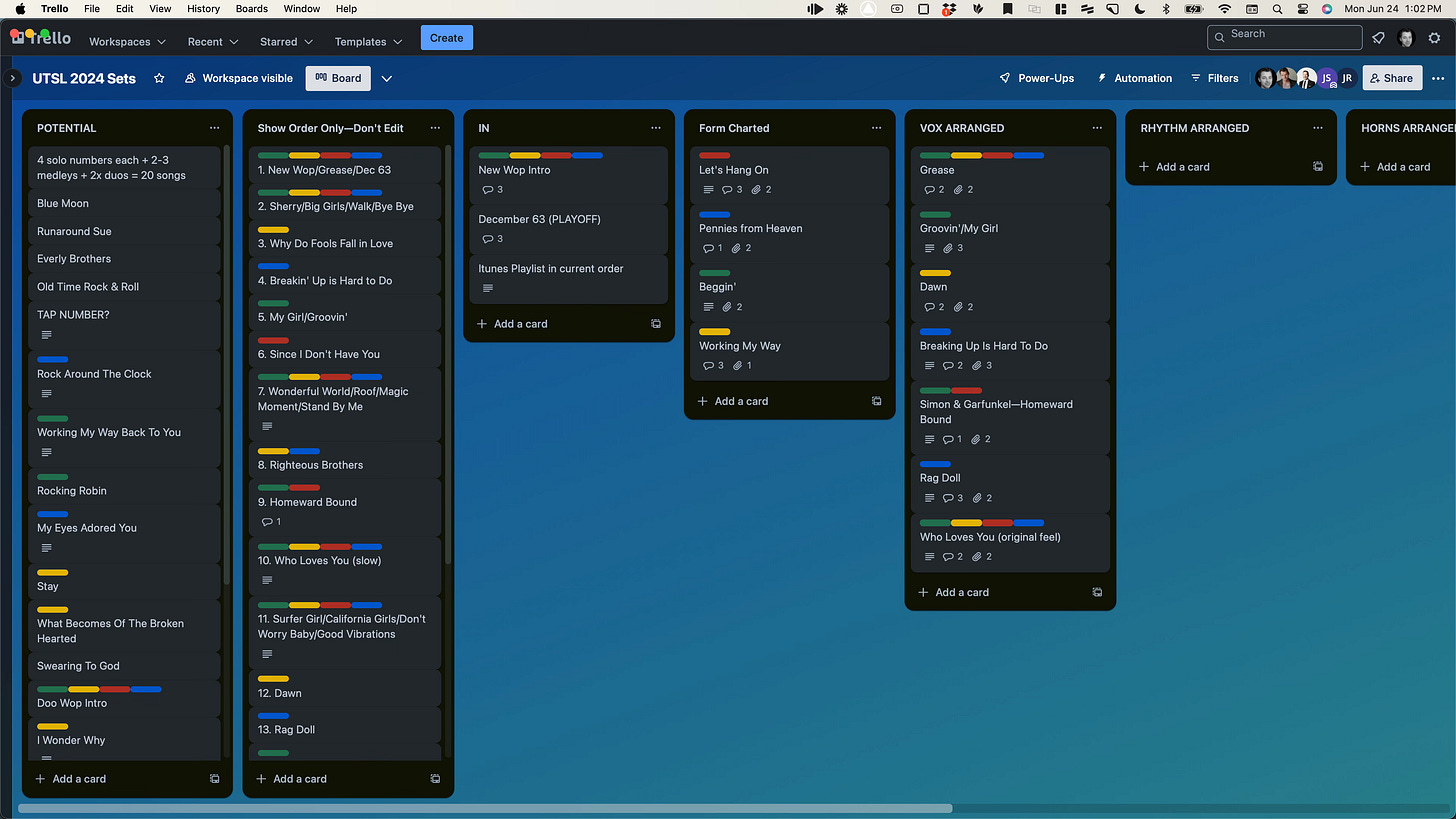
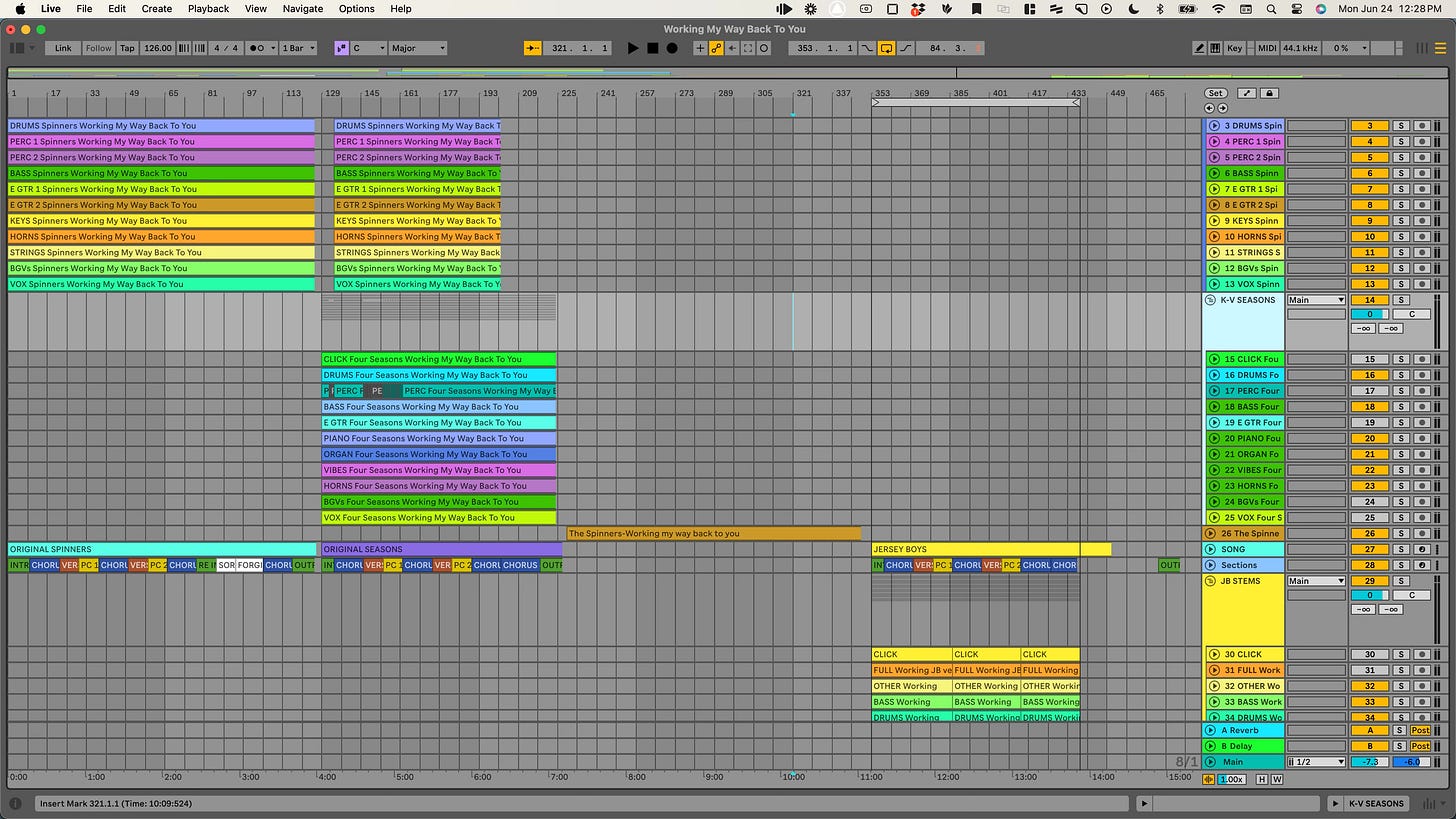

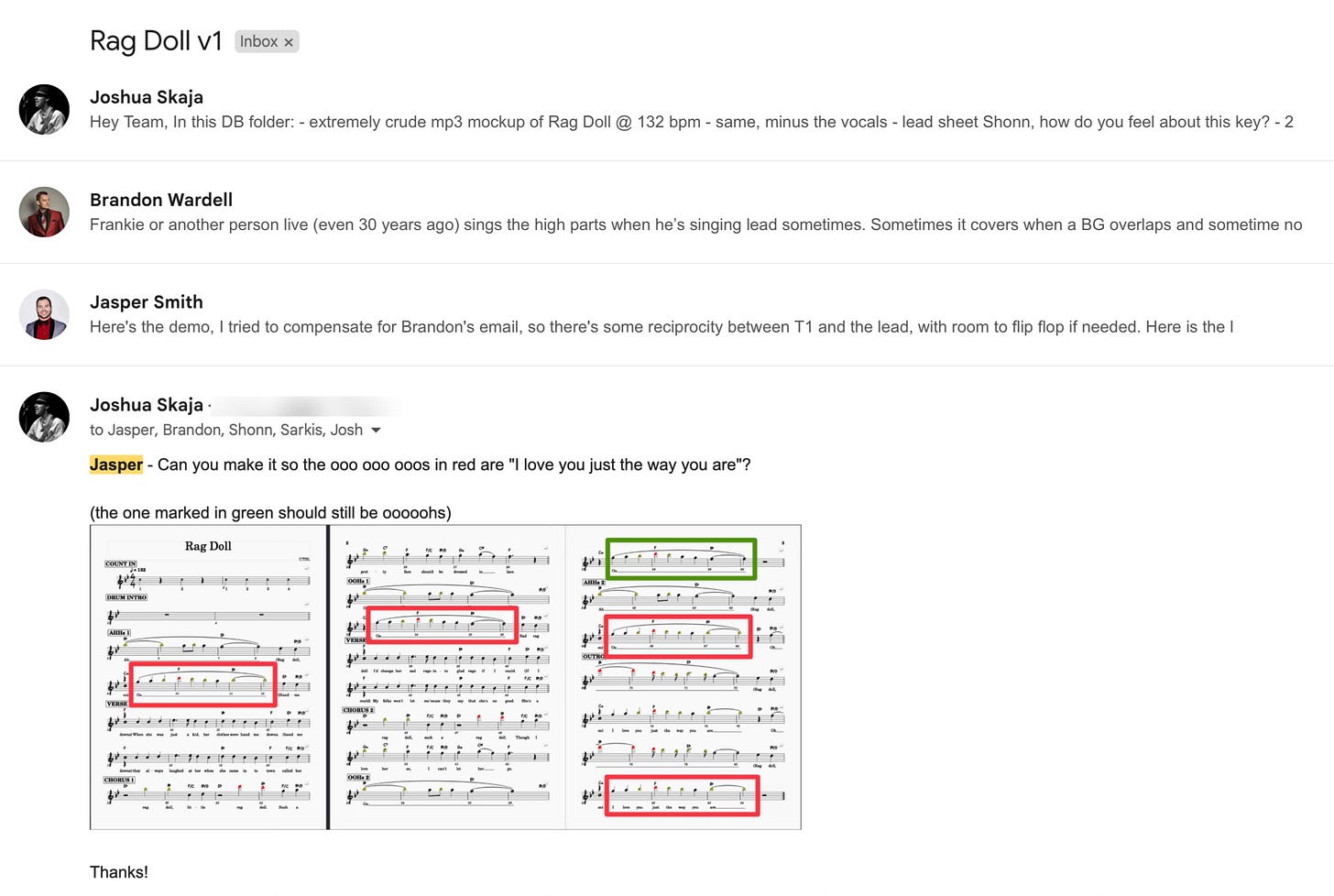
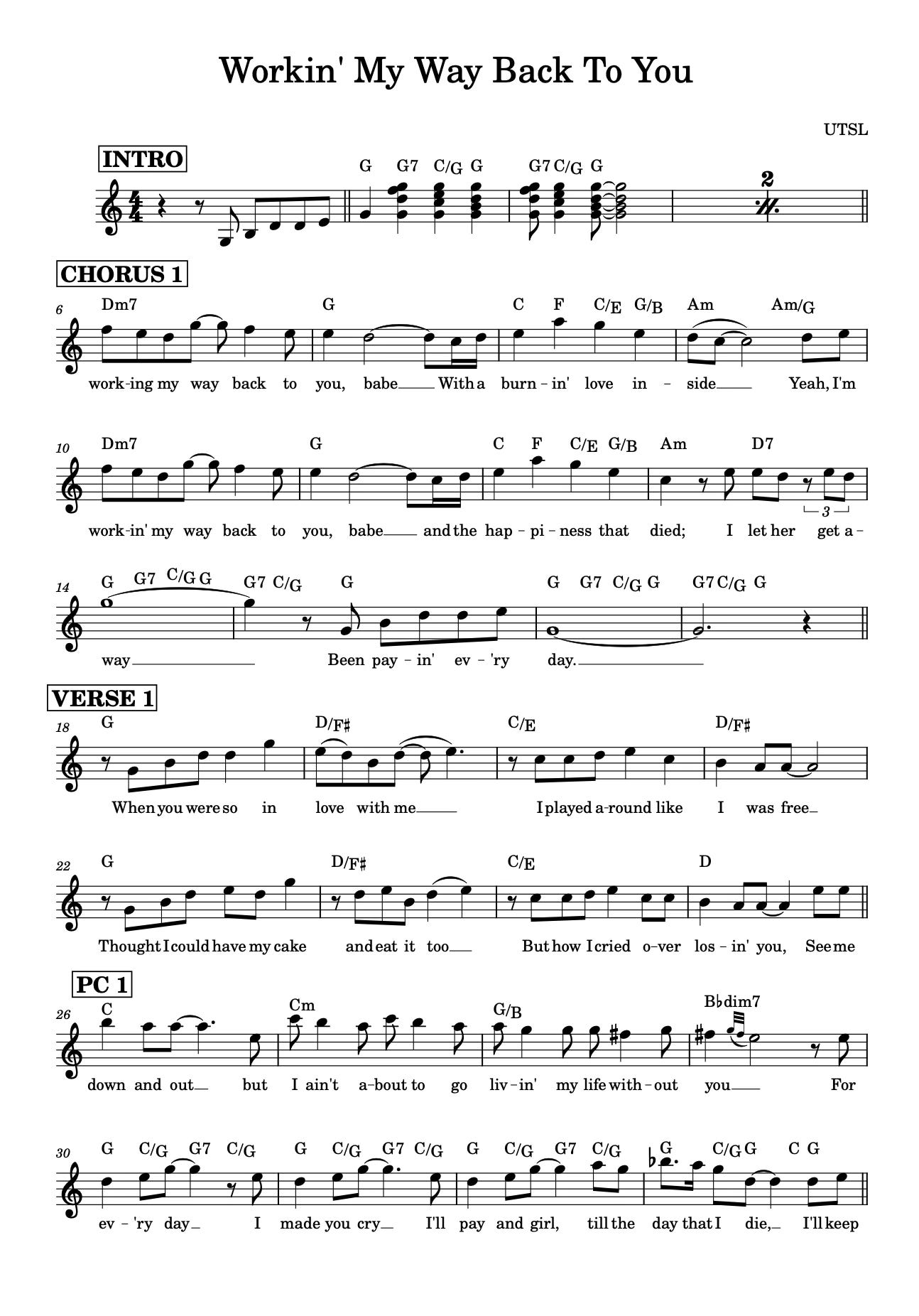
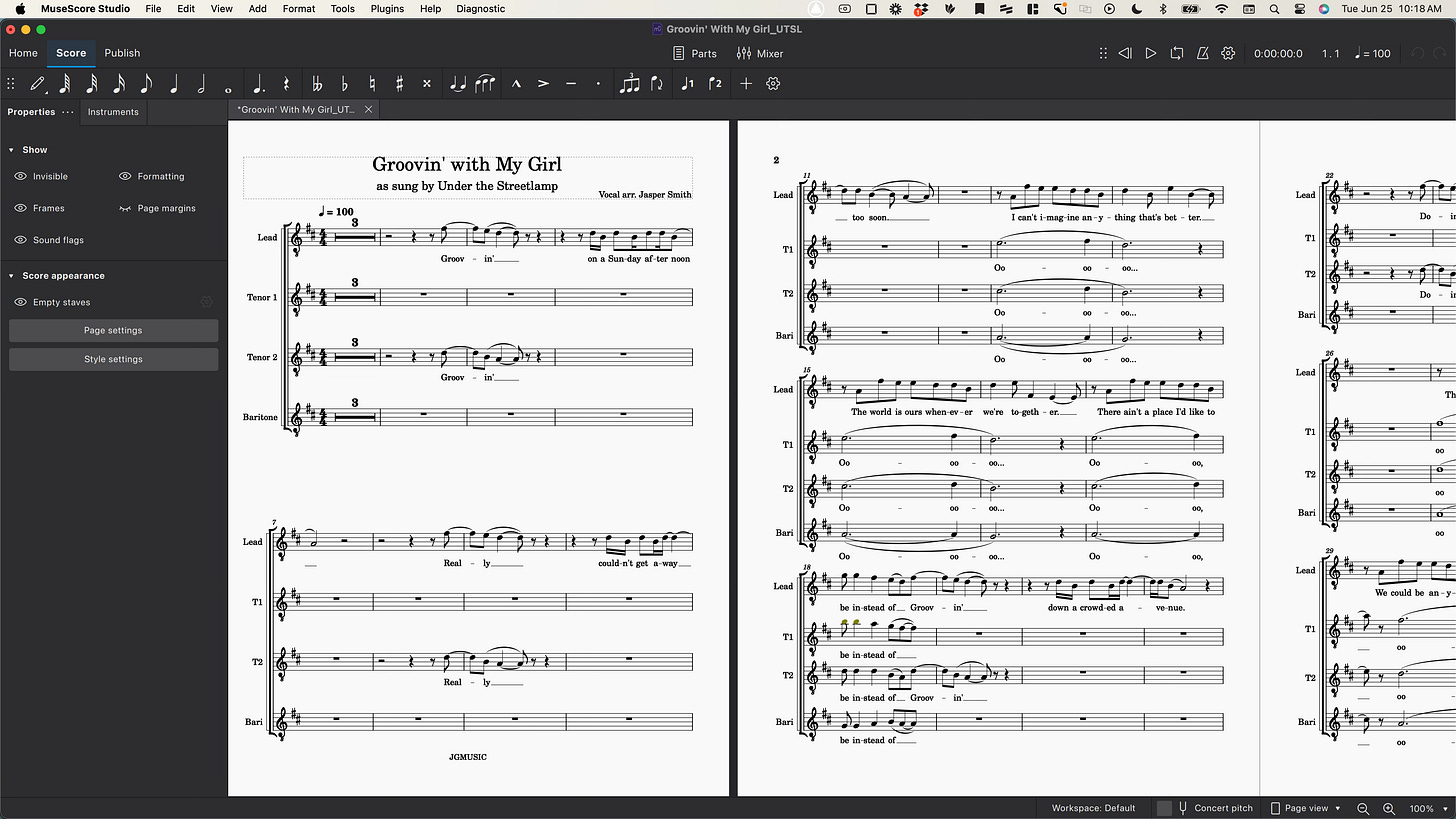
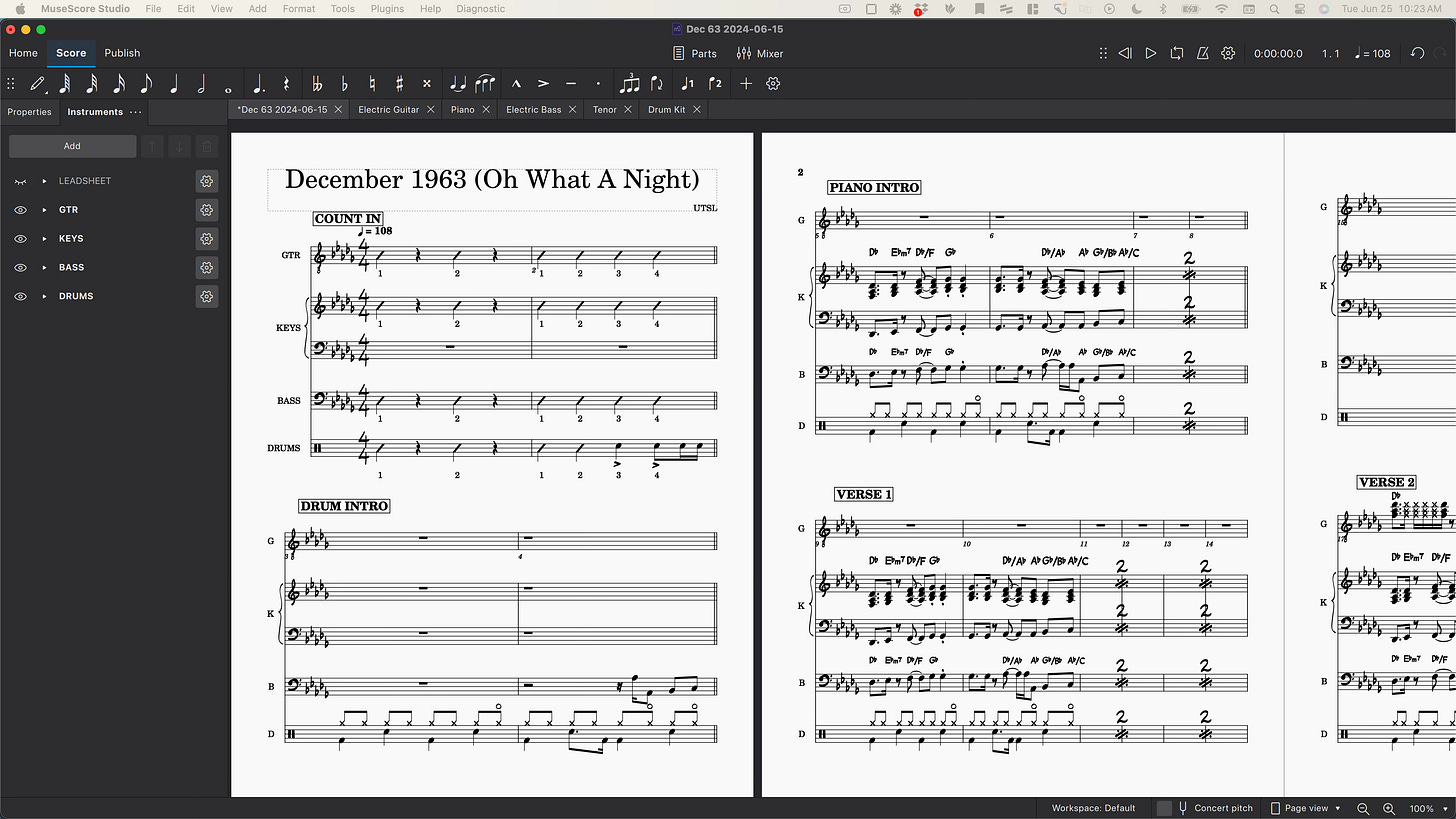
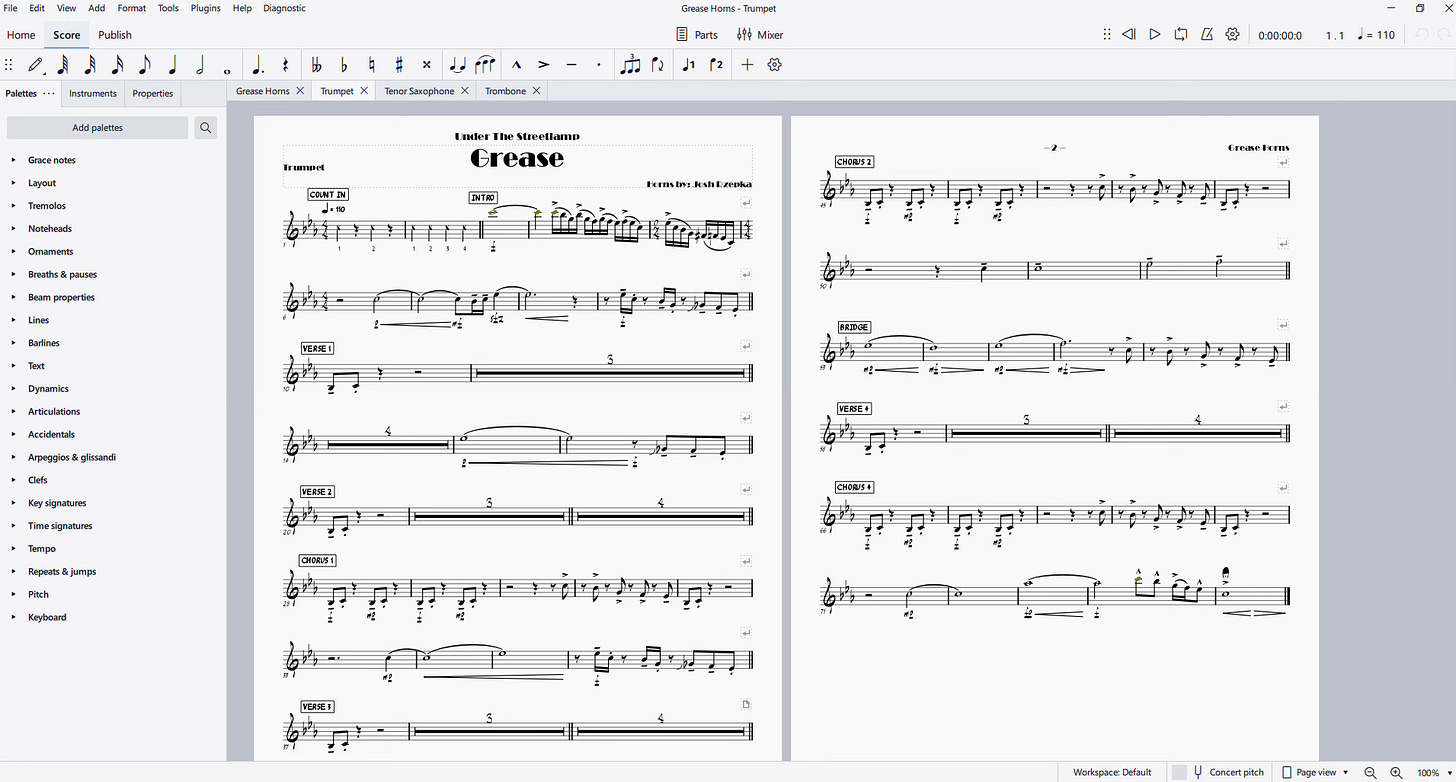
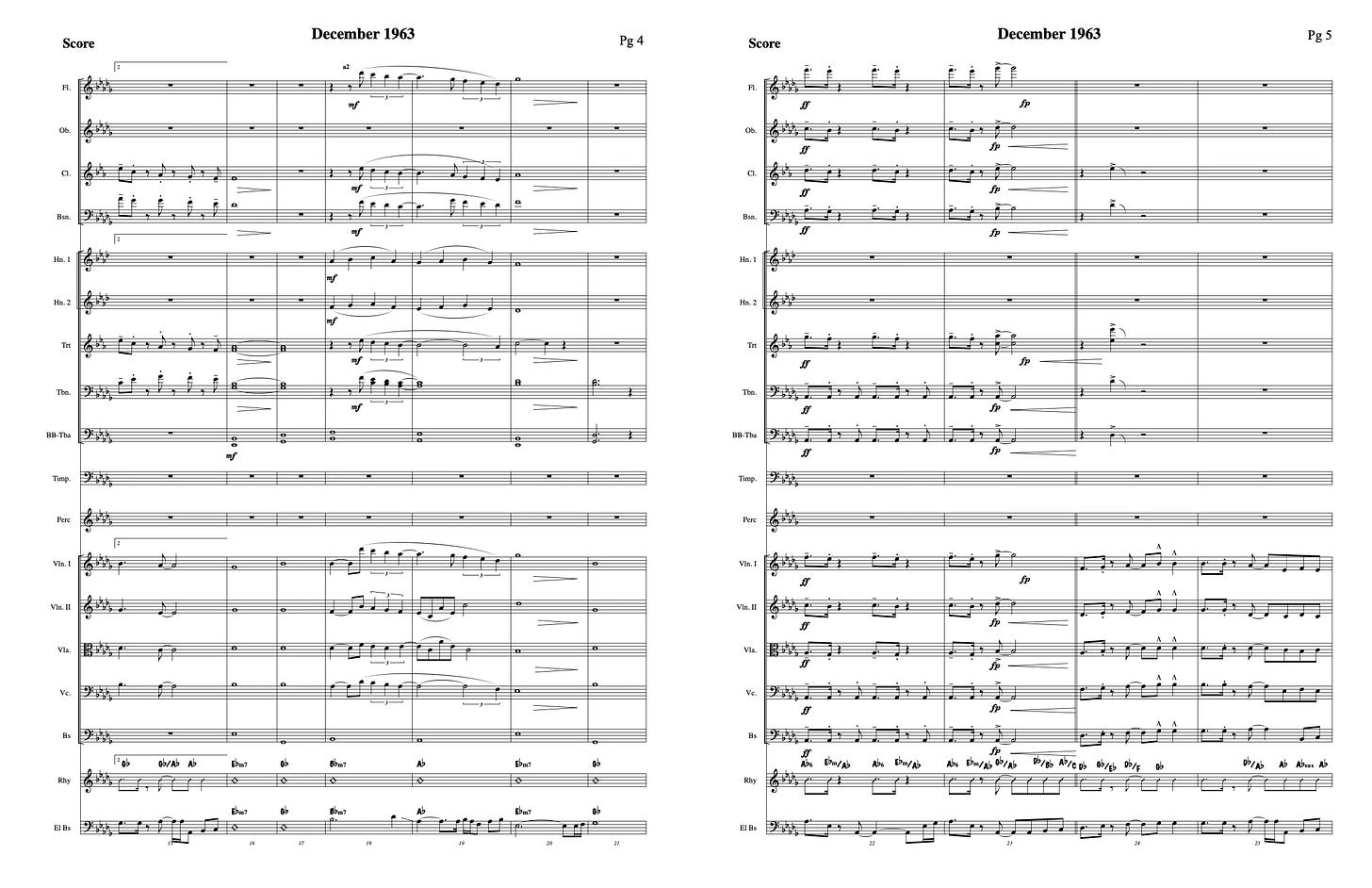
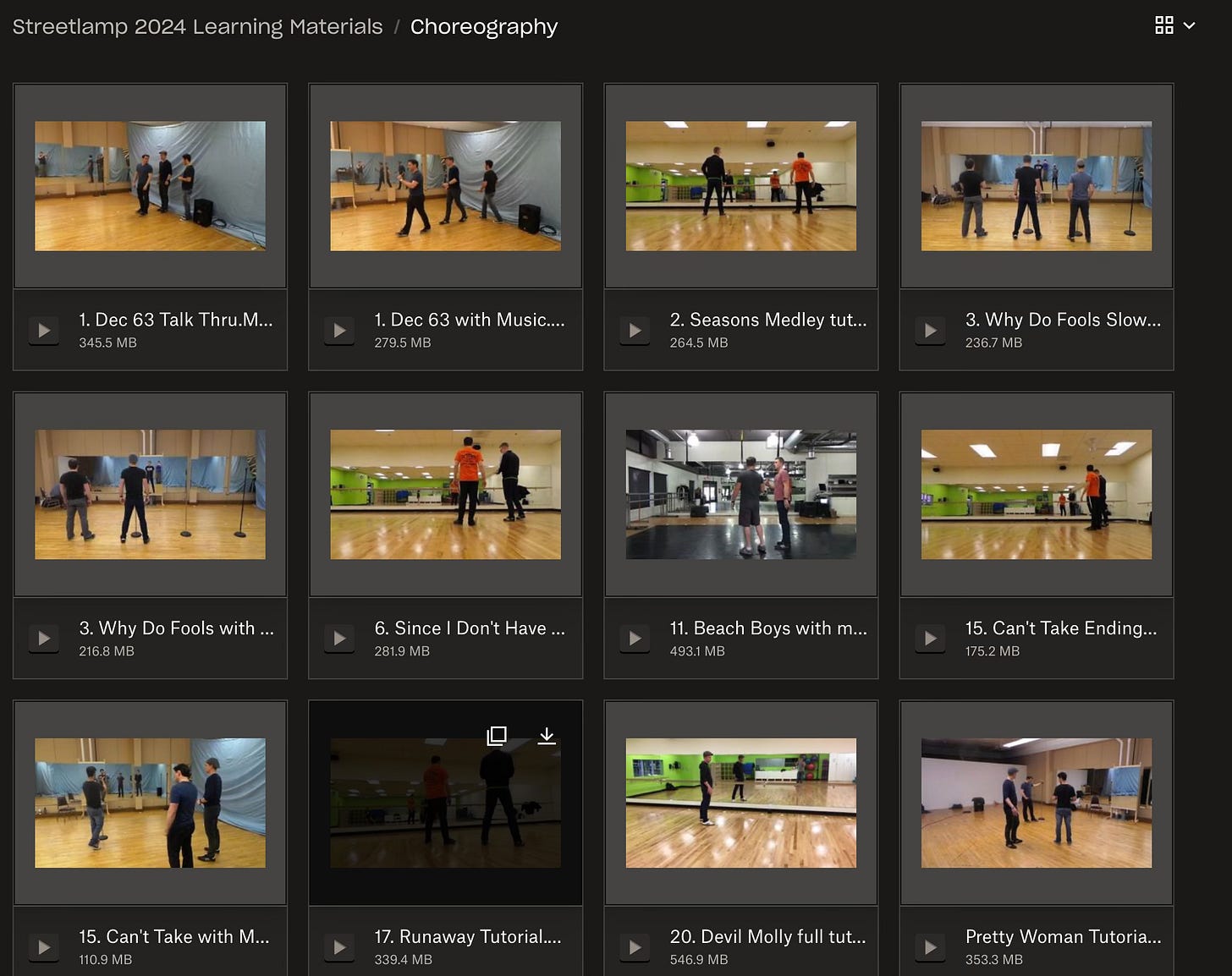
Even though I'm an amateur guitarist just starting to attend a local song circle group with my girlfriend, this dive into how professional badasses do it has been thought provoking about my own workflow.
This inspired me to install Trello and make a Kanban I'd tried to do the same with a spreadsheet previously, but it wasn't the right tool for me.
Hoping that Trello's easy drag and drop arrangement will make the difference. Also, I've added attachments for each song's chord and lyrics sheet, and a link to the Moises playlist...this should make my practice time more efficient.
Josh, one of the things I really like about your content is how you demonstrate and simplify the use of software for practicing and performing.
3 weeks now without a Notes on Guitar post...I miss it!
Are you taking a break?